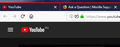How do i remove the upper space between opened tabs and the top of my screen?
I recently reinstalled my Windows and also got a Firefox again with no previous data like bookmarks and all and i have noticed this small space between the top of the tab and the top of the screen.
In my screenshot you can see that i made a a red line over the line where the tab actually ends, everything above that is useless. And in my other screenshot i pressed Alt to bring the options and all up just to that you can see the empty space better.
Is this how it is and i may have missed an update on my previous Windows install? Can i remove it?
Thank you.
Gekose oplossing
I have managed to fix it. So whoever encounters this problem this is how you fix it: go to the right upper corner of Firefox, press on the 3 bars and then go to Customize, then go to the bottom of the page to where it says Compact, Normal or Touch. I cant tell you exactly what i did but i put it to Touch the first time and it did it for me. After that i restarted Firefox because i couldn't open the Customize tab again and when i went to the Customize tab and tried the other two options the space was entirely gone no matter which i picked.
Lees dié antwoord in konteks 👍 0All Replies (4)
Gekose oplossing
I have managed to fix it. So whoever encounters this problem this is how you fix it: go to the right upper corner of Firefox, press on the 3 bars and then go to Customize, then go to the bottom of the page to where it says Compact, Normal or Touch. I cant tell you exactly what i did but i put it to Touch the first time and it did it for me. After that i restarted Firefox because i couldn't open the Customize tab again and when i went to the Customize tab and tried the other two options the space was entirely gone no matter which i picked.
Hi Lenny, Please mark your post as Solved so that others can readily see that a solution is there.
Great work! Thanks.
Did you look at the Drag Space checkbox on the customize page?
right click on the top bar and unmark the menu bar. that's it done
Gewysig op