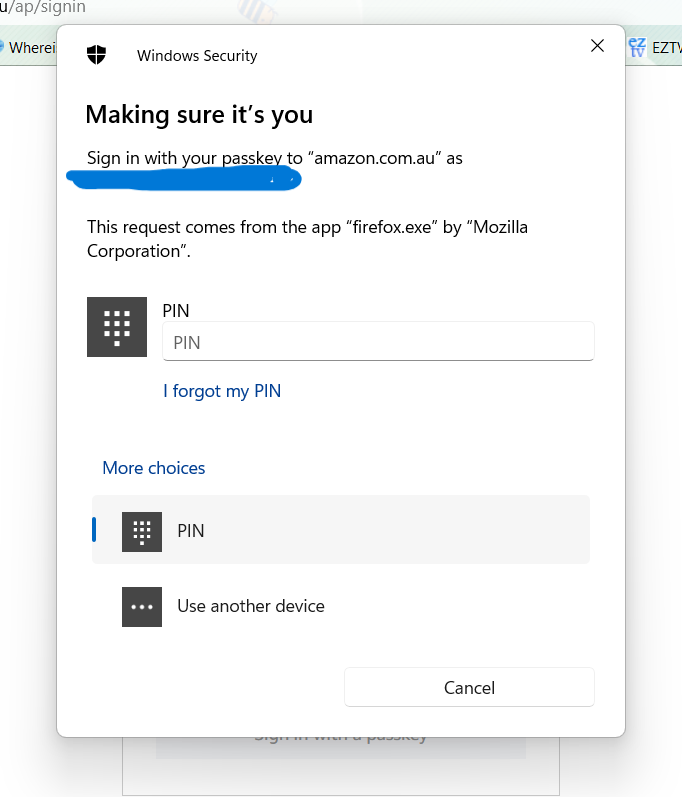Windows Security and Firefox and PIN numbers
Hi there, I had an issue just now with logging onto Audible.com.au. It brings up Amazon, so I logged in, but then it keeps bringing up the attached message and saying that Firefox requests my PIN number. I've never set one up and I've been using Mozilla and Firefox for about 15+ years now and never had this problem. The error message directs me where to go, however, when I log into the Mozilla account it says to go to Settings then Accounts then Sign-in Options.
The problem is, there is now 'accounts' under settings, let alone 'signin options'. I don't know what's going on or why, so really need some help.
Thanks. Carolyn