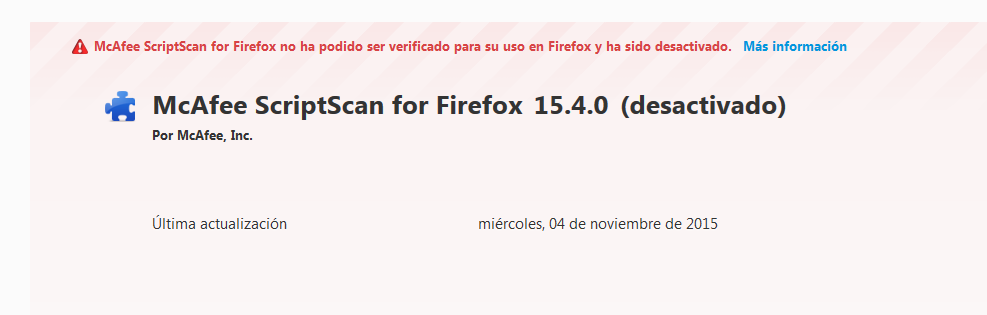Support on McAfee ScriptScan
Hi, I have an error after installing McAfee VSE 8.8 when I open Mozilla Firefox I receive the error: McAfee ScriptScan for Firefox 15.4.0 (disabled). McAfee ScriptScan for Firefox could not be verified and was disabled
I found information at McAfee support site that mention that there is no support for Mozilla, that this is an Mozilla issue, is it possible to resolve this issue with your help?
Thanks
All Replies (2)
More information
"Signing" or "verification" is required for all Add-on extensions in Firefox 43. McAfee is being disingenuous if they say that "this is a Mozilla issue"; the rules apply to them as well as all other add-ons that are made for Firefox. If they don't like the rules of the game, they should cash in their chips and leave the table, IMO. https://support.mozilla.org/en-US/kb/add-on-signing-in-firefox
The section of that support article labeled What can I do if Firefox disables an installed, unsigned add-on? provides an override that you can enable, which will cover you until Firefox 47 is released.