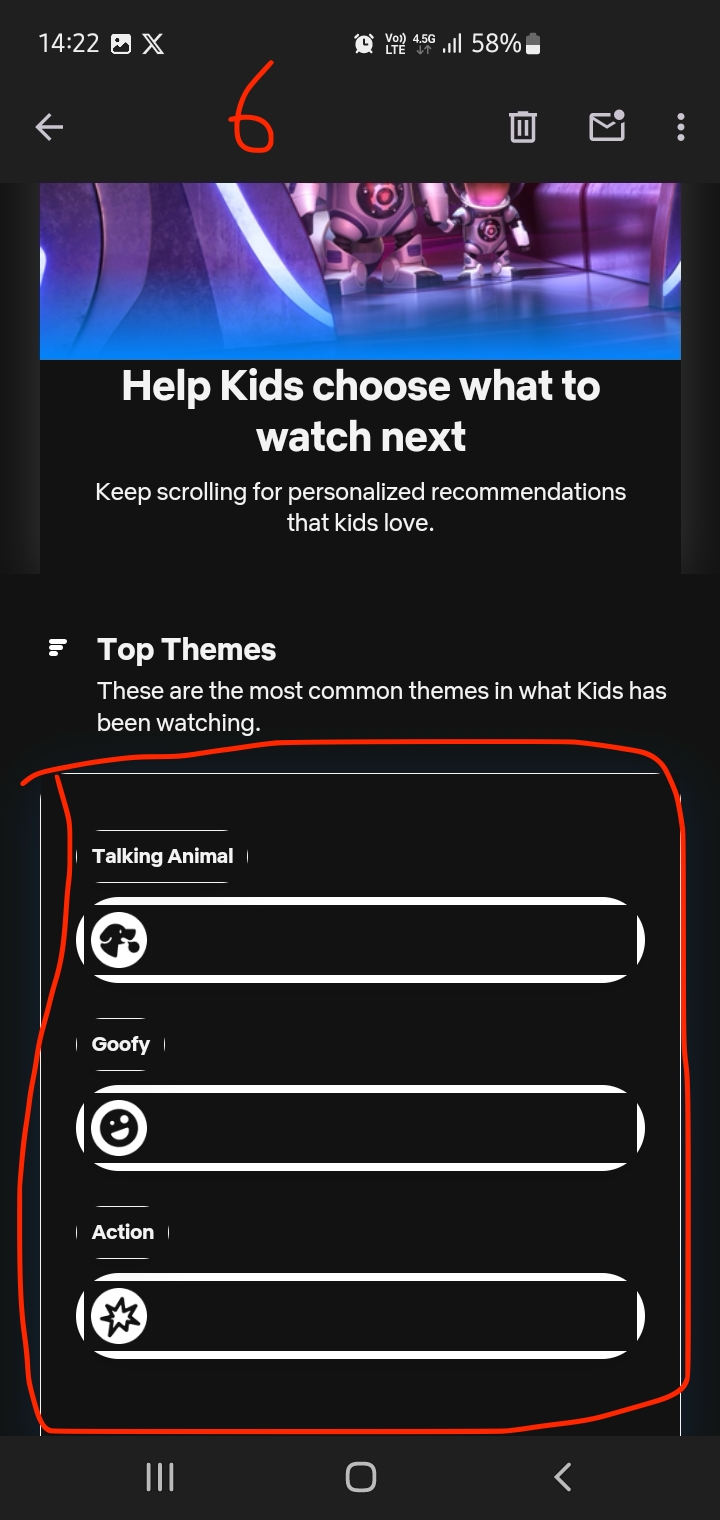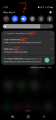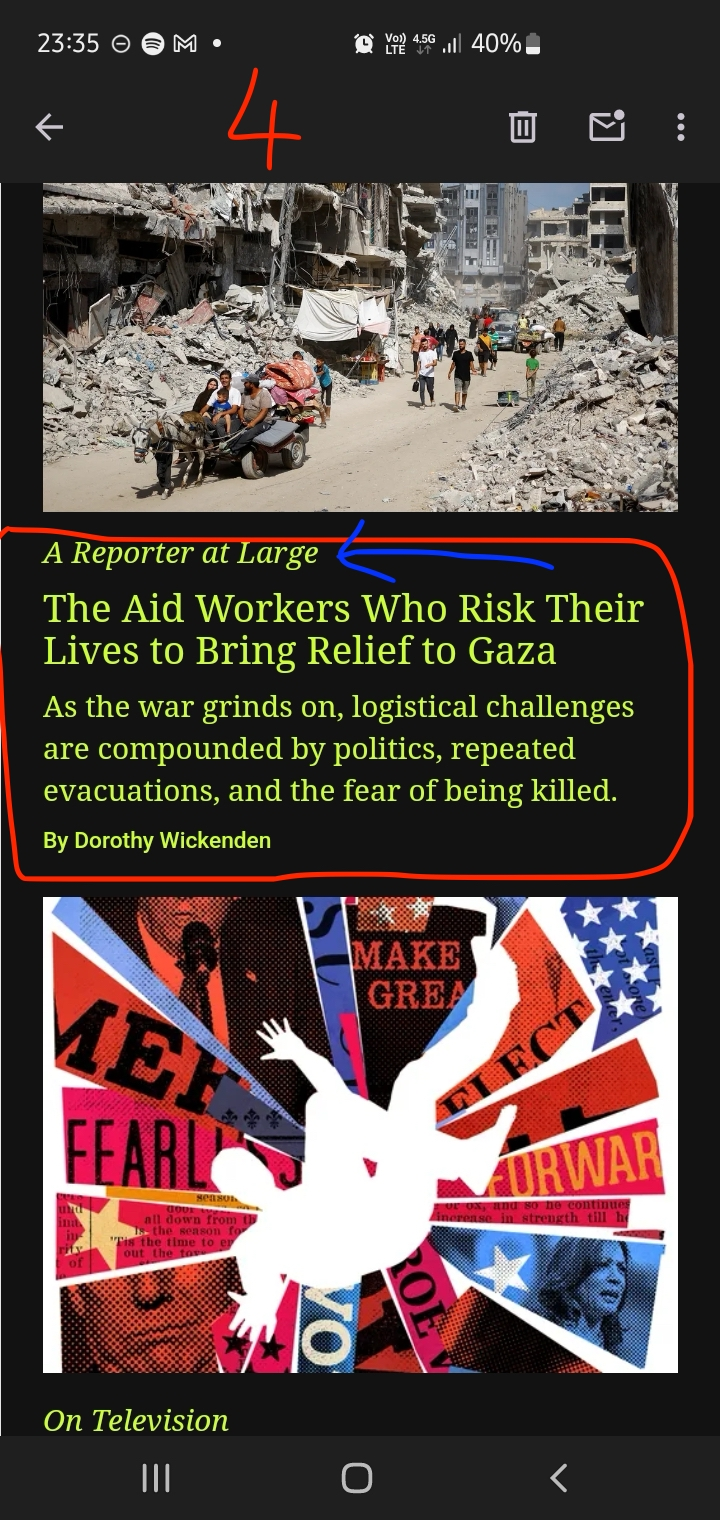Dark Theme Makes the Mail Body Parts Unreadable
Hi folks, thanks for the amazing Thunderbird on Android.
I have a couple of observation I'd like to share.
1. When the device's theme is set to dark and Thunderbird follows, some parts of the email body becomes unreadable. This is not the case with Gmail (this is a Gmail account). I am attaching screenshots for this (1.jpeg for Gmail, 2.jpeg for Thunderbird). Is this an expected behavior?
2. The app seems to use green and violet colors for email body by default. And, it misses some of format colors of the email body itself. That is something I do not prefer. Is there a reason why Thunderbird chose this color and formatting? Is there a way to change the colors? Again attaching screenshots for this (please note the arrows I made especially, 3 for Gmail and 4 for Thunderbird and two others I did not number showing the green format (from Udemy)).
3. There are format problems with the Thunderbird (5 for Gmail and 6 for Thunderbird). Are these expected? It makes reading and seeing the mail problematic.
4. I think there is a problem with the way notification times are shown on Thunderbird. In the screenshot 7, you see that notification timestamp for Thunderbird is shown as 14:07. However, none of the emails shown just below have that time. Why would that be the case?
5. Lastly, even though the setting is set for Push, my emails come on average 10-25 minutes later than Gmail app itself. Is this also an expected behavior?
Thank you.