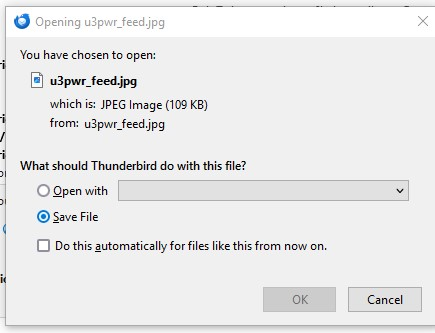Unable to view Images in Thunderbird
For some reason I have recently started to be unable to view images in emails.
Various image types such as JPG or PNG do not show & I get an error message like this one:
You have chosen to open:
[*) u3pwr_feed.jpg
which is: JPEG Image (109 KB)
from: u3pwr_feed.jpg
What should Thunderbird do with this file?
O Open with
O Save File
[ ] Do this automatically for files like this from now on.
This is a big Thunderbird Portable 128.4.3 32 Bit Install with many years of emails.
Thanks, Brian.
Thunderbird Portable 128.4.3 32 Bit