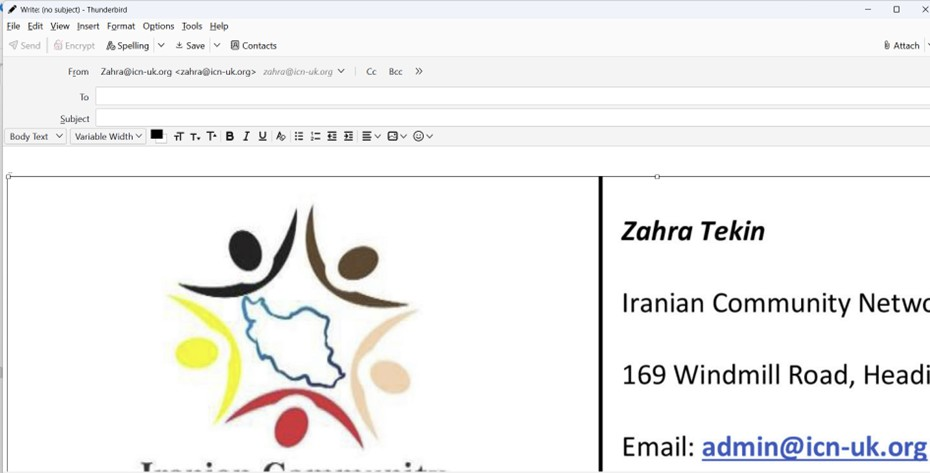I have problems with my electronic signature after the latest update to 128.5esr
Hi I have problems after my Thunderbird latest update to 128.5 esr(64bitd). The picture file of my signatures has changed to a larger size, and none of the instructions issued to change this are working or are not there.
All Replies (3)
Can you post the html for the signature here? or a good screenshot of it?
I have JPEG or PNG files of my signature, which are linked to my outgoing emails, and I sent a screenshot of it.
Ok, I need to see the details: - one option is to click to 'account settings' and on the account pane, there is a place for signature. I am guessing the HTML is either placed in that box, or there is a tick in a tickbox to use a separate file that contains the HTML. Can you post the contents of that?
- if not, you can send a message with the signature to me at davidthunderbird at gmx dot com and I'll see if I can adjust it and return to you.