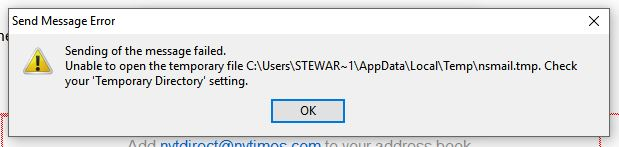Cannot forward message
New issue for me. Sometimes I get a "Sending Message Failed" See attached.
I'm running Windows 10 with latest updates. Version of TB 38.5.1
I can "fix" it by restarting my computer or, Sometimes by changing the email account I send from (I have four accounts registered in TB)
Sending and receiving new messages is no problem.
Any ideas??
Izabrano rješenje
Seems like the problem is scan "Email attachments." Reproducible with turning that feature on and off. I've reported it to McAfee. Happened about 14 months ago and was fixed.
Pročitajte ovaj odgovor sa objašnjenjem 👍 0All Replies (6)
What is your anti-virus software?
McAfee Beta, and yes, I know TB and McAfee have a history of not getting along!
What Anti-virus are the other posters using??
Izmjenjeno
I know TB and McAfee have a history of not getting along!
Indeed! https://wiki.mozilla.org/Thunderbird:Testing:Antivirus_Related_Performance_Issues#McAfee
What Anti-virus are the other posters using?
I suppose you'll have to find out yourself what works for you.
I disabled the McAfee ad-on in TB and the problem seems to go away, but it intermittent - stay tuned!
Thanks for you suggestion.
Ask in a McAfee forum what you need to do to get it working properly with Thunderbird. As a general advice, exclude the Thunderbird profile folder from being scanned by McAfee. http://kb.mozillazine.org/Profile_folder_-_Thunderbird
Odabrano rješenje
Seems like the problem is scan "Email attachments." Reproducible with turning that feature on and off. I've reported it to McAfee. Happened about 14 months ago and was fixed.