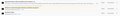Widevine Content Decryption Module being installed shortly forever
As the title says the Widevine Content Decryption Module is stuck in limbo and never seems to actually download. Is there a way I can force it to be installed manually or diagnose why it isn't downloading, if it is being blocked or something to that effect. It seems that plugin is required to watch Netflix. This was a problem on my previous installation of Firefox and I've just switched back for the latest version after not using it for a year and the issue persists
All Replies (2)
Could you have a look at this question please : https://support.mozilla.org/en-US/questions/1162618 See if you can get it to apply to you.
Note the A/V stuff as it could be blocking you.
So what version are you running ? As : Going back : unfortunately 56.0.2 is no longer safe to use for every day use do to security issues, but 52.5.0 ESR is! It will continue to get security updates until May 2018, and you can download and install it from this page: https://www.mozilla.org/en-US/firefox/organizations/all/ Note : Legacy Extensions will be deleted or removed in any version update after May 2018.
Please let us know if this solved your issue or if need further assistance.
I looked at that thread before opening this one and didn't really understand it but did try seeing if it would download on ethernet, wifi and on my mobile hotstop. How do I check if google redirects are working?
I'm running version 57.0 of Firefox