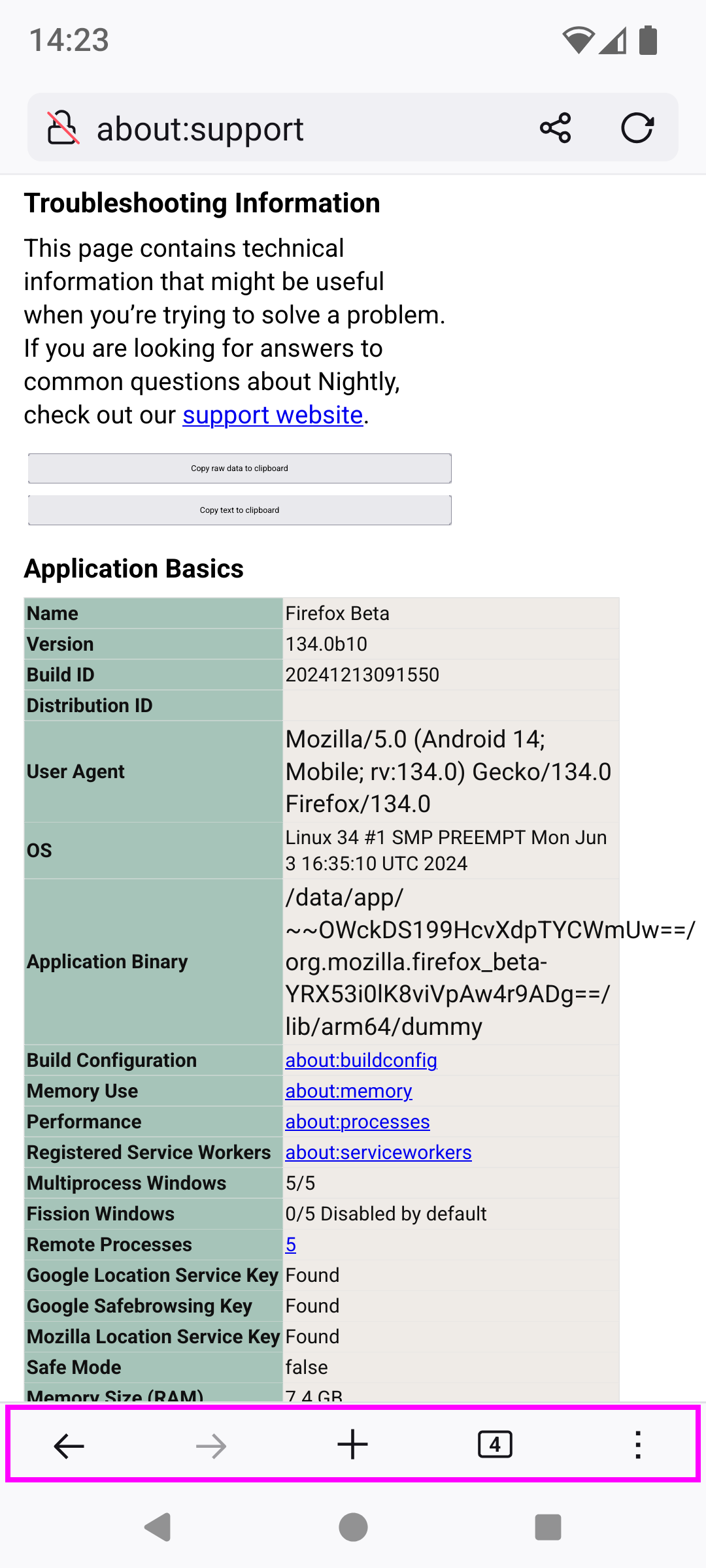How to move the new (in Firefox Mobile 134 beta) toolbar from bottom to top?
I'm using Firefox Mobile Beta on Android (org.mozilla.firefox_beta). A recent upgrade (to version 134 beta) has introduced a UI change so that there are now two different “bars”: the address (URL) bar that was already present, and a new bar (which I highlighted in purple in the attached screenshot) that contains the “back” and “forward” buttons (that used to be part of the three dots menu) as well as a “new tab” button and the three dots menu button that used to be on the address bar. Not knowing how to call it, I'll refer to this new bar as the “new toolbar”.
The settings (in “Customize” → “Address bar location”) provide a way to move the address bar either to the top (as in my screenshot) or to the bottom of the screen (I think bottom is the default).
Alas, this setting does not apply to the new toolbar. It remains stuck at the bottom. I have been unable to find a way to move it to the top. Googling for help returns nothing useful as the UI change is recent.
I find this UI to be disastrous to the point of being unusable. No other Android app I use has the (three dots or hamburger) “menu” button at the bottom right: it's always at the top right. So I keep clicking on “reload” which is situated (in the address bar) right where the “menu” button used to be.
QUESTION: Is there a way to either restore the previous interface or, at least, move the new toolbar (or at the very least the menu button) to the top of the screen rather than the bottom?
I would like to draw attention to the fact that it is very important to solve this issue before 134 becomes stable, or users risk abandoning Firefox Mobile over this UI change if there is no way to revert it.