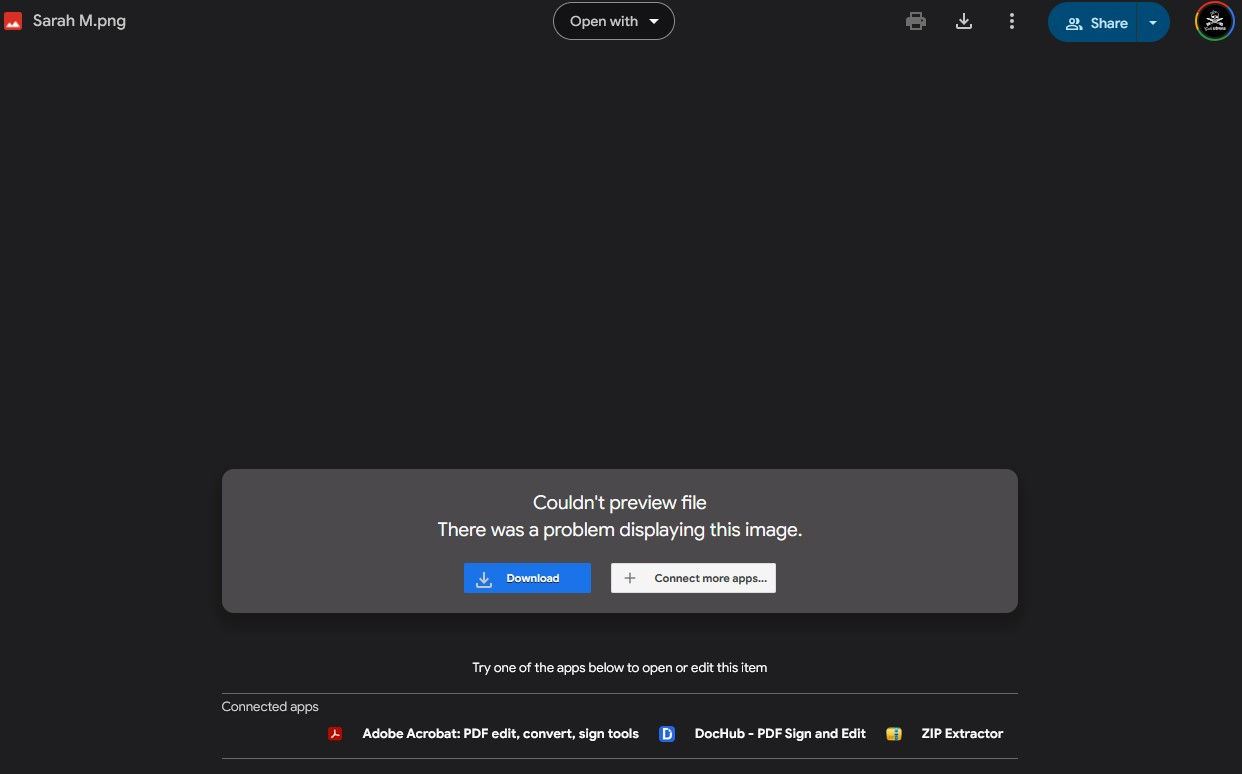Google Calendar/Drive Error: "Couldn't preview file. There was a problem displaying this image."
When previewing an image that was uploaded to a Google Calendar Event, I get an error "Couldn't preview file. There was a problem displaying this image." I've spoken to Google support and they suggested I reach out as when I try in Chrome, it works. Firefox is my preferred browser so I would love if I didn't have to switch to Chrome.
Troubleshooting Done: - Verified Firefox is up to date (130.0 64 bit) - Cleared cache and cookies, closed browser, reopened - Tried in 'Troubleshoot Mode' - Ad Blocker turned off - Uploaded test .png and .jpeg to see if it was a file extension issue - Uploaded smaller versions of images to see if it was a size issue - No issues when doing same steps in Chrome browser