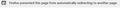how do I stop firefox from blocking every link I try to open in gmail
The most recent answer I find regarding this is from November 2018. and says go to Advanced, select General, Turn off 'Warn me when websites try to redirect or reload the page'. but, it helpfully adds, in FF 56+, this is not an option, in which case I have to set accessibility:blockautorefresh to 'false'. Is this really the case? My two choices are allow the supremely annoying autorefresh (which I turned off for a reason), or spend the rest of my life clicking the 'Allow' button every time I try and follow a link from Gmail? That seems rather buggy, doesn't it? I didn't used to have to do this and I don't know what started it, but I can't believe there is not some way to turn it off. I have the latest version of FF as of Feb 8, 2019. I don't know how to find out what version it is, but I just got it yesterday so I know it's current.
Anybody?
Όλες οι απαντήσεις (3)
What kinda links are those? That sounds more like a security software is doing the blocking.
Thanks for your response. It is literally every link in gmail, even the button to get to this page where I am replying to your answer is blocked and requires me to click an 'Allow' button. No big deal once or twice, yeah, but I field a lot of email, and a lot of it directs me to sites I frequent - 'you got a response to your question in this forum' - or 'click here to see the lower price we found for you on an item you're watching', or 'your January Statement is ready for viewing', etc, etc, etc. These are info, finance, and commerce sites which are well known to me, not malware pits, and the message along the top of the window clearly states that Firefox has blocked the page, click allow to continue., so it's not security software doing the blocking. There must be some little box to tick that turns off FFs nanny function so I don't have to click the Allow button a thousand times a day. Click on that little image just below to enlarge the Firefox message I'm getting.
Τροποποιήθηκε στις
Sounds like your browser setting changes are causing the issue. How are you privacy settings like? In 65 three are 3 boxes to choose for how it works on the internet if you choose the second two that could be also be part of the problem.