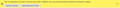How to stop a Thunderbird pop-up warning.
Can I stop the popup warning about sending emails to group with all emails in the TO: field. I've been communicating this way with an open email list for decades, and the popup is very annoying.
Chosen solution
That worked, Thanks!!
Is that setting only for T-bird pop-up messages, or what else? I made it 20. What would happen if I made it 50, or 100, etc. Does it affect any other function?
Read this answer in context 👍 0All Replies (6)
Settings/General, Config. editor, the preference mail.compose.warn_public_recipients.threshold defaults to 15, so increase it to avoid the warning.
Chosen Solution
That worked, Thanks!!
Is that setting only for T-bird pop-up messages, or what else? I made it 20. What would happen if I made it 50, or 100, etc. Does it affect any other function?
You can set the number as high as the maximum number of recipients per message that your mail provider allows. Do a test and you will see that the warning returns when the number of contacts exceeds the setting (just discard the message). I'm not aware that it affects any other function.
OK, thanks again!
Just one more point about sending to multiple contacts, not with a mailing list:
http://kb.mozillazine.org/Limits_-_Thunderbird#E-mail_addresses
Interesting. I didn't know servers do that -- esp. with all the spam going out with, I assume, using BCC.
My (I'm a member, I don't "own" it) mailing list is less than 20. Been around for over 25 years.