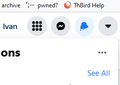weird text cursor in graphic environment
Firefox browser 90.0.2 64-bit under Windows 10 build 18363.1016
There remains a blinking text cursor after mouse click in graphic environment, like if it was a text element... Two images added, an example in facebook and in youtube.
Solution choisie
Funny thing, the caret browsing was apparently on after fresh reboot. I checked config params and set both accessibility.browsewithcaret and accessibility.browsewithcaret_shortcut.enabled false, since I don't need a caret browsing. Thank you.
Lire cette réponse dans son contexte 👍 0Toutes les réponses (3)
Hi,
Looks like you accidentally turned on caret browsing; you can turn it off (and on again, if you want to) by pressing the F7 key on your keyboard.
You can also go to the 3-bar menu => Settings => General; under "Browsing": make sure that "Always use the cursor keys to navigate within pages" is unchecked.
In case you want to disable caret browsing permanently :
Type (or copy and paste) in the address bar about:config and press Enter. Type (or copy and paste) in the search bar accessibility.browsewithcaret and set its value to false Same with accessibility.browsewithcaret_shortcut.enabled
Solution choisie
Funny thing, the caret browsing was apparently on after fresh reboot. I checked config params and set both accessibility.browsewithcaret and accessibility.browsewithcaret_shortcut.enabled false, since I don't need a caret browsing. Thank you.