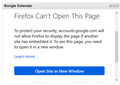igHome and Google Calendar
I am using the latest Firefox version 102.0 and I have igHome set as my home page. Yesterday the Google Calendar Gadget would no longer display the calendar but would display this message:
Firefox Can’t Open This Page To protect your security, accountsgooglecom will not allow Firefox to display the page if another site has embedded it. To see this page, you need to open it in a new window.
If I click on the “Open Site in New Window” button it does open the calendar. (See attached screenshot.) I have tried login out and back into igHome and my Google account but it doesn’t fix the issue. This is happening on both my laptop and desktop computers running Windows 10 Home. All Windows updates are up to date. I opened Firefox in Troubleshooting Mode and the calendar still does not show. When I use the Google Chrome browser with the same igHome home page the Calendar works fine. Is this something Firefox can fix, or do I need to contact Google?
Modifié le
Solution choisie
This could be about third party cookie partitioning (cookie isolation) that prevents the Google Calendar page from getting the Google session ID cookies casing you to get the Google account login page.
You can try to set network.cookie.cookieBehavior = 4 to disable partitioning if this pref is currently set to 5 to see if that has effect. See "How do I know if the site breakage is caused by Total Cookie Protection?":
You may have to clear existing cookies for the Google account.
You can open the about:config page via the location/address bar. If you get the warning page, you can click the "Accept the Risk and Continue" button.
Lire cette réponse dans son contexte 👍 0Toutes les réponses (4)
This happens if a website prohibits via CSP rules of otherwise via a X-FRAME-OPTIONS header in the HTTP response headers to be embedded on an other webpage like happens if you include this page on your igHome page. Google might be more forgiving in such a case and allow this or maybe it uses another link.
Thank you cor-el for your response but all that information is way over my head. Is there a way that I can fix this so that I can see the Google Calendar again in my igHome window on Firefox?
Solution choisie
This could be about third party cookie partitioning (cookie isolation) that prevents the Google Calendar page from getting the Google session ID cookies casing you to get the Google account login page.
You can try to set network.cookie.cookieBehavior = 4 to disable partitioning if this pref is currently set to 5 to see if that has effect. See "How do I know if the site breakage is caused by Total Cookie Protection?":
You may have to clear existing cookies for the Google account.
You can open the about:config page via the location/address bar. If you get the warning page, you can click the "Accept the Risk and Continue" button.
Modifié le
cor-el. Thank you so much for your help. I followed the instructions in the first link above and set my Total Cookie Protection to "Custom/Cross-Site Tracking Cookies" and it fixed the problem. I can now see the Google Calendar again.
Here are the instructions I followed.
Can I disable Total Cookie Protection without disabling Enhanced Tracking Protection?
Yes. To disable Total Cookie Protection follow these steps:
Select the Custom setting under your Enhanced Tracking Protection settings. Set the drop-down menu next to Cookies to Cross-Site Tracking Cookies.
This will disable Total Cookie Protection but keep Enhanced Tracking Protection enabled.
Modifié le