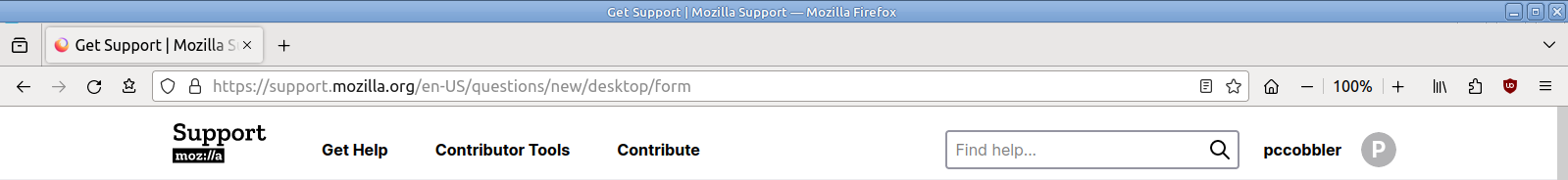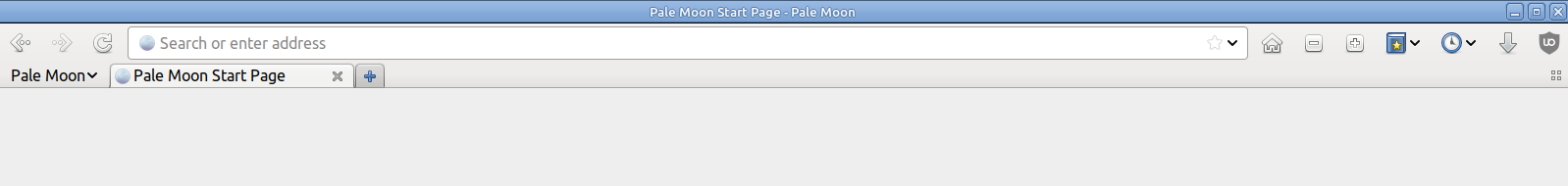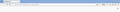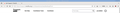top border is different on Nightly
I have three Firefox-related browsers installed on a Linux Mint MATE system: Firefox, Nightly, and Pale Moon. I realize that Nightly is not intended for production use. That said, the top border is twice as tall as the one on Firefox and Pale Moon. This is a new system and I don't remember the border ever looking like this. The three images should illustrate the problem. Is there an about:config setting I should set?
Solution choisie
In Firefox 93 and later releases support to reduce the menu spacing via "Density: Compact" on the Customize page has been added. Note that "Compact" is no longer present by default as a Density choice in Customize.
Lire cette réponse dans son contexte 👍 1Toutes les réponses (4)
Enable the system titlebar in Customize mode (browser.tabs.inTitlebar set to 0).
Solution choisie
In Firefox 93 and later releases support to reduce the menu spacing via "Density: Compact" on the Customize page has been added. Note that "Compact" is no longer present by default as a Density choice in Customize.
Wow, I just learned a bunch of things about Firefox. Thanks, zeroknight and cor-el.
If you want to be a Nightly channel tester then the daily threads in the Firefox Builds section on https://forums.mozillazine.org/viewforum.php?f=23 may be of interest.