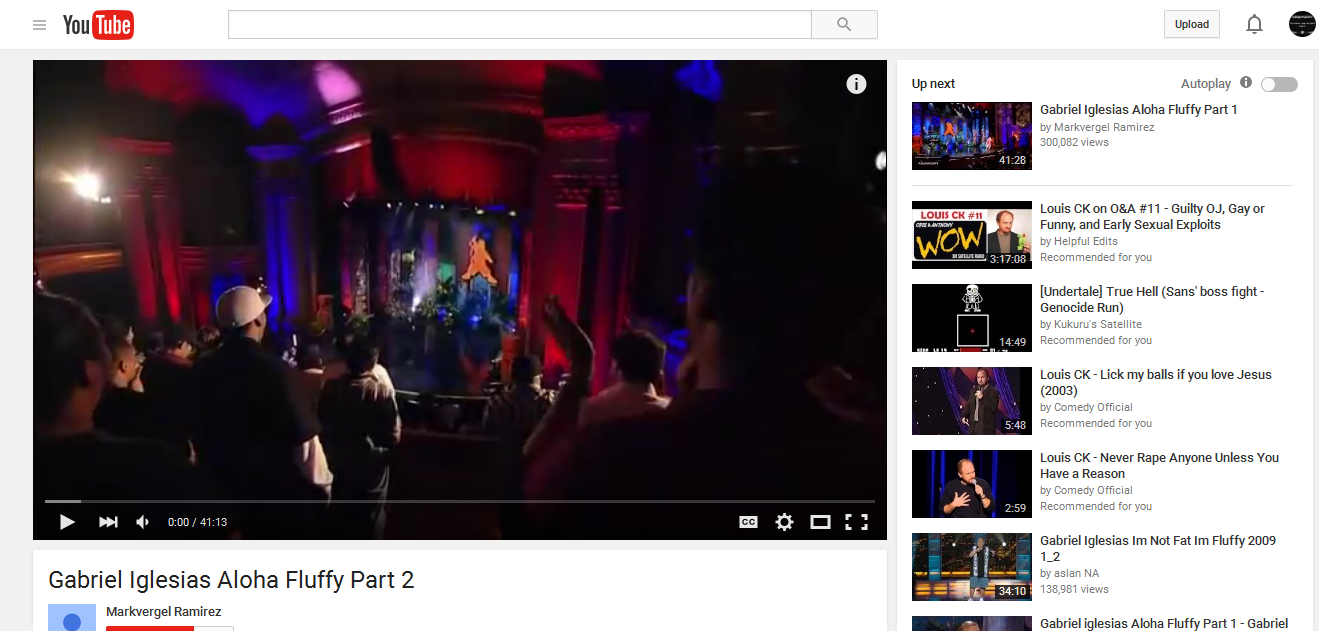Youtube videos are suddenly too big
just last night, the youtube player suddenly for some reason doubled in size. I've requested help on the youtube support but gotten no response. I wouldn't consider this an issue but the bigger youtube player looks horrible on my small screen and eats a lot of cpu when playing. I've checked to make sure I'm not zoomed in on the page, there aren't any settings I can find to return the player to normal. not sure if it's a coincidence or not, but it also seemed to happen right after I updated avast? not sure how that could factor in, if at all. adding images of what it use to look like vs what it looks like now for reference
Alle antwurden (6)
I've tried both removing all my youtube cookies and running firefox in safemode, neither did anything
Did you try to click the square Theater button to the left of the full screen mode button on the players controls toolbar?
that was the first thing I did
You can check for issues with localStorage (DOM storage).
You can open the Web Console (Firefox menu button or Tools > Web Developer). Paste the JavaScript code in the command line and press the Enter key to evaluate the code.
console.log("localStorage",localStorage);
You can run this code in the Web Console to clear localStorage for the domain in the current tab.
var P=localStorage,L=P.length,i;for(i=L-1;i>=0;i--){K=P.key(i);P.removeItem(K)}
Evaluating localStorage should give a "length:0" response. You may first have to type some text in the command line to allow pasting to work.
See also:
this is what i got back after evaluating
localStorage Storage { yt-player-volume: "{"data":"{\"volume\":31,\"muted\":f…", yt-player-bandwidth: "{"data":"{\"delay\":0.148,\"tailDel…", yt.autonav::autonav_disabled: "{"data":true,"expiration":147838959…", yt-remote-device-id: "{"data":"5c4c69e9-1023-4c59-a506-92…", yt-remote-connected-devices: "{"data":"[]","expiration":144737502…", google_experiment_mod: "431", yt-player-quality: "{"data":"large","expiration":144784…", yt-remote-online-screens: "{"data":"[]","expiration":144728873…", speedyg: "{"data":"{\"lastActivation\":144711…", google_notification_values_tokens-1057::4itg6495l37z: "{"1":{"1":"CgYKBAgDEAESEgkL1Rlhhshq…" }
clearing local storage didn't change the video size
Bewurke troch Wizzlbang op
ok I think I figured this out after avast updated, one of the buttons in my toolbar shrank, making the toolbar just small enough that youtube decided my browser was big enough to do this Is there any way I can increase my toolbar's thickness slightly? sounds silly but I think thats the solution here