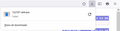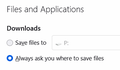Cannot download files, reports "Failed"
When I try to download a file, the download always fails. This happens no matter what website I'm downloading the file from (see screenshot 1).
This started happening within the last week or so. We are running versions 97 and above.
Firefox is configured to always ask where to save files to (see screenshot 2).
Write permissions to the user's Downloads folder is denied for reasons unrelated to this issue (see screenshot 3). When I re-enable write permissions, the problem goes away.
Has anyone else run into this problem? Is write access to the Downloads folder required now, even if Firefox is not configured to save files to that location? Thanks!
Alle antwurden (3)
Firefox changed the way it downloads files in version 98. It does not save files to the Temp directory first anymore. It must be saving them to the "Downloads" folder, and then moving them if I select a different location.
The 'downloads' file is now the usual default. You can nominate a different folder or use the preference shown in bold in the quote below from searchfox. org. browser.download.useDownloadDir - bool True - Save files directly to the folder configured via the browser.download.folderList preference. False - Always ask the user where to save a file and default to browser.download.lastDir when displaying a folder picker dialog From the same source: browser.download.folderList - int 0 - The desktop is the default download location. 1 - The system's downloads folder is the default download location. 2 - The default download location is elsewhere as specified in browser.download.dir. 3 - The default download location is elsewhere as specified by cloud storage API getDownloadFolder https://support.mozilla.org/en-US/kb/about-config-editor-firefox
WARNING: Changing preferences through this interface not officially supported Hidden settings edited using the about:config tool are explicitly not supported, which means that Mozilla makes no guarantees they will be supported in the future, or that Mozilla will fix them if they break. Mozilla does not test these preferences, and will not in the future. That includes security and performance testing which these preferences may affect.
[Warning added by moderator]
Bewurke troch Chris Ilias op
Thank you for spending the time to answer my question, terry!
We already have those options configured to change the default download location and to prompt the user to choose a download location. The downloads still fail despite this.
browser.download.dir = P: browser.download.folderList = 2 browser.download.useDownloadDir = false
The "browser.download.lastDir" entry did not exist on our Firefox installation. Manually creating this entry, and then setting it to the same value as "browser.download.dir" did not help either!
Unfortunately, we are going to have to uninstall Firefox and switch to Chrome because of this. :(