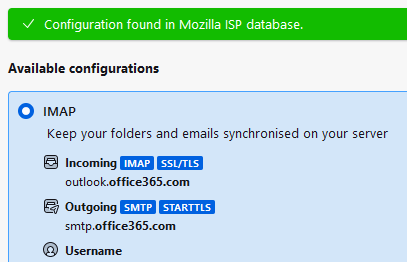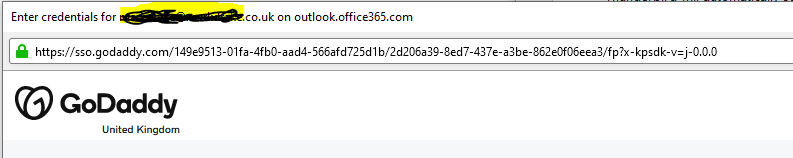Thunderbird is not accepting O365 Mail account
Hello. Thunderbird was working, but for the last week or so Thunderbird has not connected to my O365 email account(Godaddy), The password is correct as I have installed Outlook and Outlook connects to O365 with the same password, I can access webmail with the same password. I have un-installed Thunderbird-reinstalled same version - nogo, Installed the new version 115.01-nogo.
When I add a new account a small window open to GoDaddy and just sits there on the verafiying account details, I have changed the default web app from and to Firefox, Edge. I have no Virus checker or pop up blocler running. Thank you. Mark.
Opaite Mbohovái (1)
Hello Mark, I understand your frustration with Thunderbird not connecting to your O365 email account. It's great that you've already tried a few troubleshooting steps. To address this, let's give these steps a shot: Firstly, ensure Thunderbird is up-to-date. Then, try creating a new profile in Thunderbird and add your O365 account again. Sometimes profiles can get corrupted. Also, double-check your O365 server settings, as they might need an update. Lastly, if you're using two-factor authentication for your O365 account, generate an "App Password" from your O365 account settings and use that in Thunderbird. Give these a go, and hopefully, Thunderbird will be back in action.