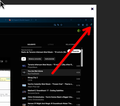videos not playing on youtube music and youtube
For some reason i dont understand when i play a music in youtube music its kinda like a dark screen but it has this weird thing that if i switch tab and then come back is like a part of the other page, example shown.
it doesnt work even in private mode but it works with troublesthooting mode, even if i disable plugins and stuff it just doesnt work
Mafitar da aka zaɓa
Thank you for the screenshot! Wish more users had a clue. ;-/ Looks like there's an update ready to install. Firefox does act funny when you don't restart for the update. see screenshot What version of Firefox? Are you running pro or home version of Windows? If pro, you should have sandbox enabled for testing. https://www.howtogeek.com/399290/how-to-use-windows-10s-new-sandbox-to-safely-test-apps/
Karanta wannan amsa a matsayinta 👍 0All Replies (2)
Zaɓi Mafita
Thank you for the screenshot! Wish more users had a clue. ;-/ Looks like there's an update ready to install. Firefox does act funny when you don't restart for the update. see screenshot What version of Firefox? Are you running pro or home version of Windows? If pro, you should have sandbox enabled for testing. https://www.howtogeek.com/399290/how-to-use-windows-10s-new-sandbox-to-safely-test-apps/
yesterday i had the option to update but fixed nothing, now i updated again and it works normally, thanks