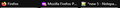Unseperate regular browsing and private browsing.
In the past, when you opened up private browsing, it seamlessly integrated itself into your browser, being indistinguishable. At a glance, no one would know you were private browsing; it blended in.
In a recent update, Mozilla did something unthinkable and made private browsing an isolated instance from Firefox. This, of course, results in a purple flare in the taskbar in front of the entire world that you are private browsing.
I don't understand who thought this was a good idea. I want to know how to undo this horrible change.
See the screenshot where you can't see any information on all my open Firefox windows, except for my private browsing window.
פתרון נבחר
You can try this change I found on Reddit and see whether it does what you need:
(1) In a new tab, type or paste about:config in the address bar and press Enter/Return. Click the button accepting the risk.
More info on about:config: Configuration Editor for Firefox. The moderators would like us to remind you that changes made through this back door aren't fully supported and aren't guaranteed to continue working in the future.
(2) In the search box in the page, type or paste browser.privateWindowSeparation.enabled and pause while the list is filtered
(3) Double-click the preference to switch the value from true to false
According to the user reports I saw, this won't affect any already separate Taskbar button, but should work in your next session that you launch a private window from a regular one.
Read this answer in context 👍 2כל התגובות (2)
פתרון נבחר
You can try this change I found on Reddit and see whether it does what you need:
(1) In a new tab, type or paste about:config in the address bar and press Enter/Return. Click the button accepting the risk.
More info on about:config: Configuration Editor for Firefox. The moderators would like us to remind you that changes made through this back door aren't fully supported and aren't guaranteed to continue working in the future.
(2) In the search box in the page, type or paste browser.privateWindowSeparation.enabled and pause while the list is filtered
(3) Double-click the preference to switch the value from true to false
According to the user reports I saw, this won't affect any already separate Taskbar button, but should work in your next session that you launch a private window from a regular one.
jscher2000 - Support Volunteer said
You can try this change I found on Reddit and see whether it does what you need: (1) In a new tab, type or paste about:config in the address bar and press Enter/Return. Click the button accepting the risk. More info on about:config: Configuration Editor for Firefox. The moderators would like us to remind you that changes made through this back door aren't fully supported and aren't guaranteed to continue working in the future. (2) In the search box in the page, type or paste browser.privateWindowSeparation.enabled and pause while the list is filtered (3) Double-click the preference to switch the value from true to false According to the user reports I saw, this won't affect any already separate Taskbar button, but should work in your next session that you launch a private window from a regular one.
Thank you for that, it worked. Did you search Reddit directly, or use a search engine? I tried DDG, and couldn't find anything relavent, so I'm curious what you searched?