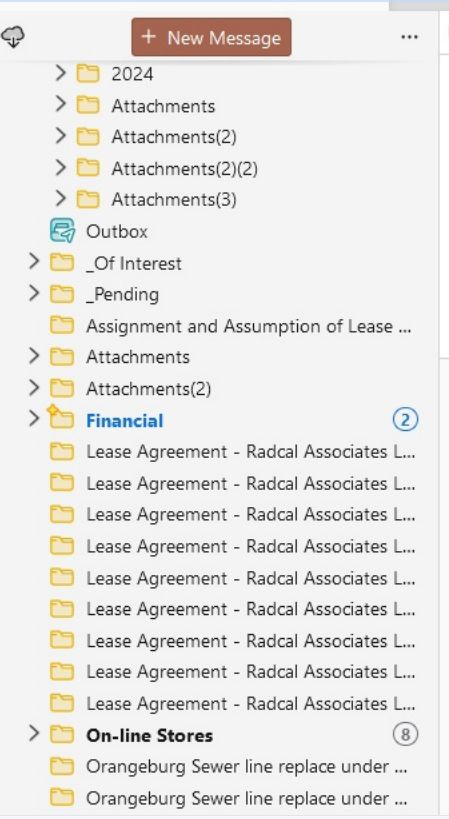Thunderbird redisplays deleted attachments upon startup
There are about 16 attachments that appear following various folders when I start Thunderbird. I can delete each each individual folder and they appear in Trash. I delete them from trash. As long as I don't close thunderbird the attachments stay gone. When I close and restart Thunderbird, they reappear. Ir I don't delete them before closing, they reappear when I start Thunderbird again. In this case about 1/2 the folders can't be deleted. After several start, close, and delete sequences I'm back to the initial condition. The attached images show Startup with all the extra folders, then the cleanup process, and finally the extra folders in trash. Once in trash they can be deleted.