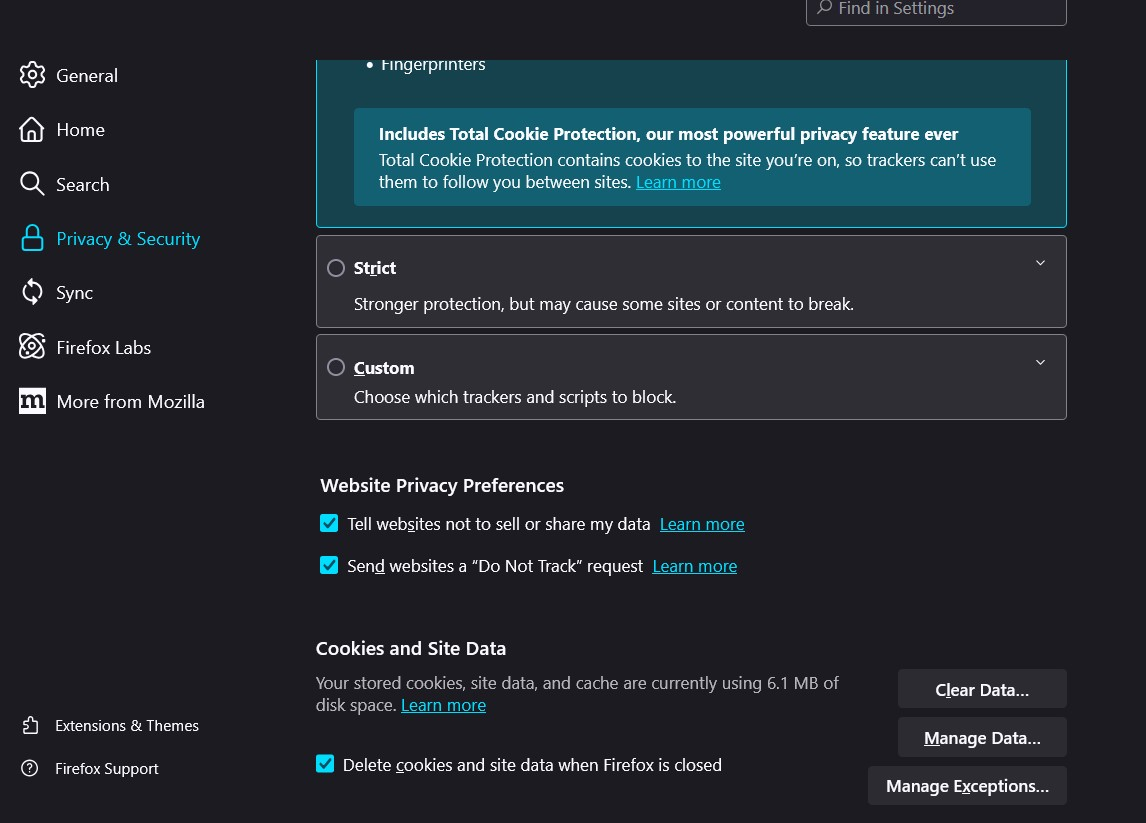Delete cookies and site data when Firefox is closed not working
I have read and tried all the previous discussions on this and they are no help. I have Delete cookies and site data when Firefox is closed checked, and I have a list of exceptions. I also have Clear history when Firefox closes with Cookies and site data checked. When I close or Exit Firefox, and then restart it, all the cookies that were there before are still there. If I Delete All Cookies, then it deletes my exceptions too. If I'm doing something wrong, then you are making it way too hard to do.