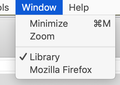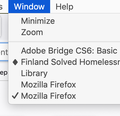"Window" drop-down menu missing open windows
Firefox "Window" drop-down menu is missing open windows. This has happened for a few upgrades. If I add a new blank window, the drop-down menu will fully populate, though if I navigate to any of the other pages, it goes back to being incomplete.
Svi odgovori (4)
Can you use the keyboard to switch to other windows?
- (Shift) "Command + ~" (Tilde) or possibly backtick (`)
That combination of keys doesn't work for me. I can still hit Command N and get a new window and the full Window menu returns, though I have to return to the new window to see the full list. Neither workaround explains why the menu doesn't function properly or a way to fix it.
Can you update Firefox and see if you still have the same issue?
This has been going on for over a year through several updates. My Firefox is up to date and it is still happening.