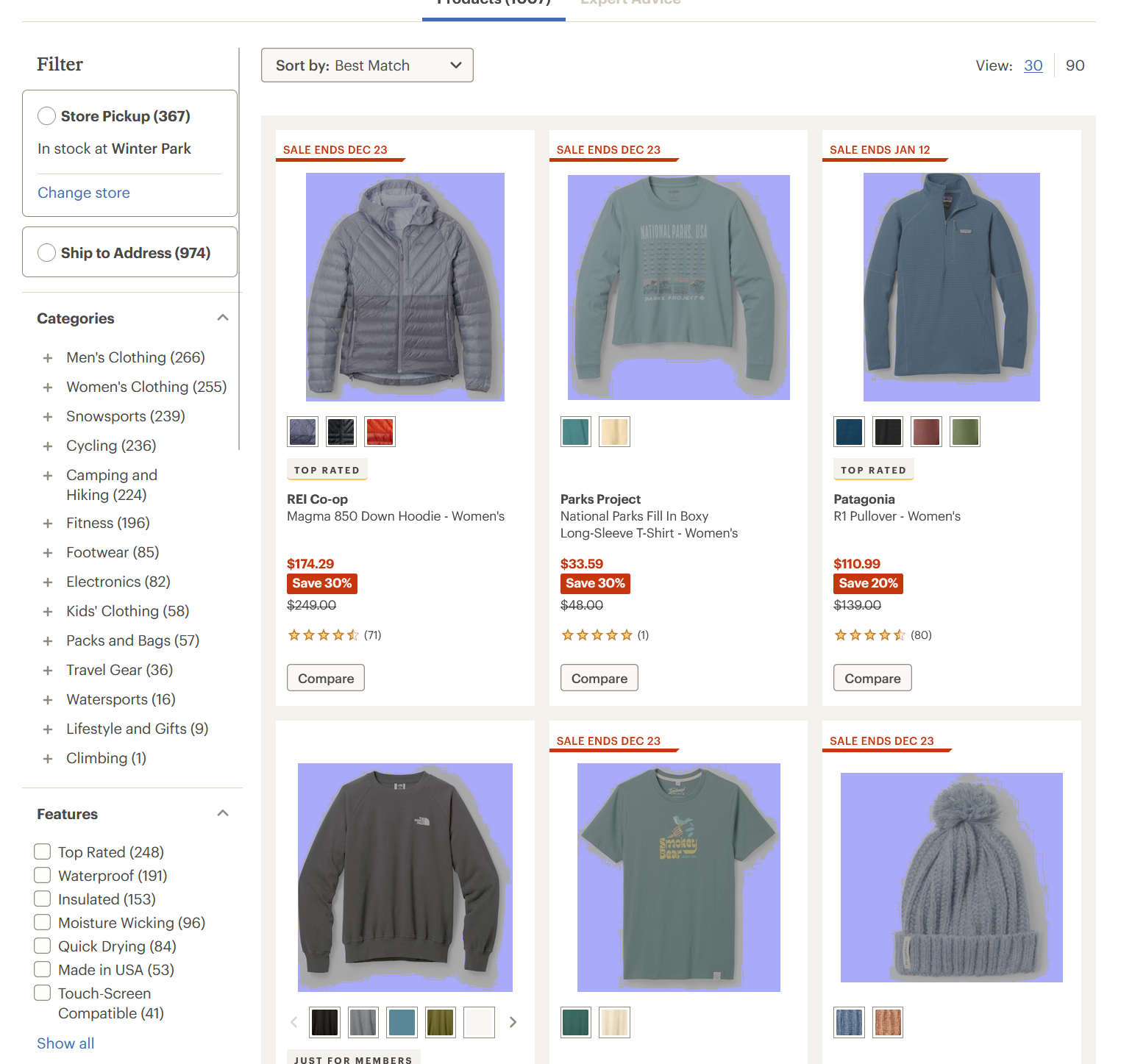Firefox is changing white backgrounds to blue
Hello all,
Ever since an update to Firefox from a few weeks ago, I have been having issues with white backgrounds displaying incorrectly in Firefox. I have attached two identical images from the NYT homepage: the first is a screenshot from Chrome and the second is the same exact image but taken from Firefox.
I have also attached another screenshot taken in Firefox from REI.com. You'll see that it's not necessarily just a white background that is causing the weird blue color. It also happens in products images being displayed incorrectly.
I figured this might be a Firefox website appearance setting, but I have played around with it and selected many different permutations and I haven't been able to solve this issue. I have also tried refreshing Firefox, using Firefox in Safemode, disabling all of my plugins/themes, etc. and nothing was fixed.
I am pretty sure this isn't a system wide issue or a monitor issue because these websites are being displayed 100% correct in Chrome and Edge. This is only an issue in Firefox.
Can someone advise?
Thanks,
DC