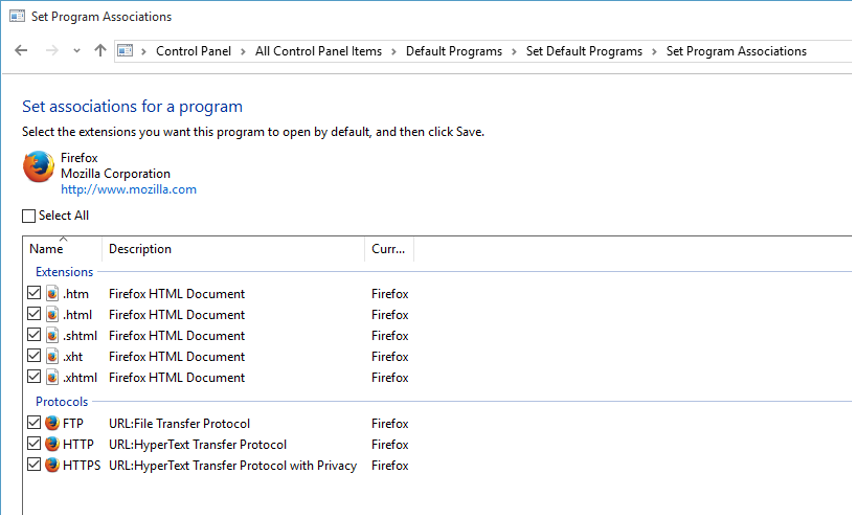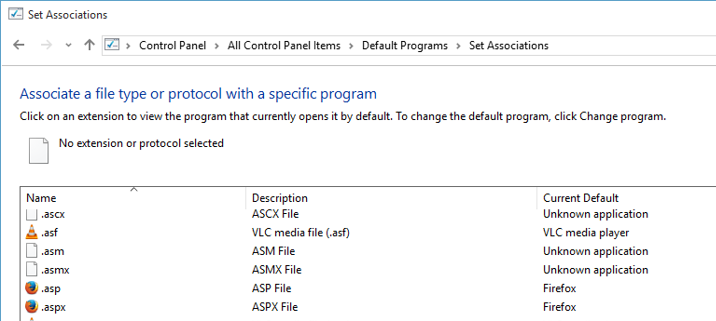Firefox is the default browser but still opens URLs in IE
Certain URLs (basically, most links on a Microsoft website) always open in IE even though: -- Firefox is the default browser -- All possible default program associations with FF are set -- Additional file type associations are changed from IE to FF.
Some IE file type associations are not ("by default") changeable in Control Panel\All Control Panel Items\Default Programs\Set Default Programs.
They have to be changed individually in Control Panel\All Control Panel Items\Default Programs\Set Associations.
Even then, links that would appear to have the correct file type associations still open in IE. For example, a link of .aspx type on a Microsoft webpage always opens in IE even when the file type is associated with FF.
Windows 10 Pro and Ent, latest FF, latest IE.
How can this be fixed? Thanks!
Összes válasz (1)
No one else is answering. I am afraid I do not know the answer and do not use Windows much myself, but that sort of thing sounds familiar. You may have better luck asking on a Windows related website.
If you find an answer elsewhere please update this thread.
Other readers of this thread encountering the more common problems please see these articles with solutions we do know about