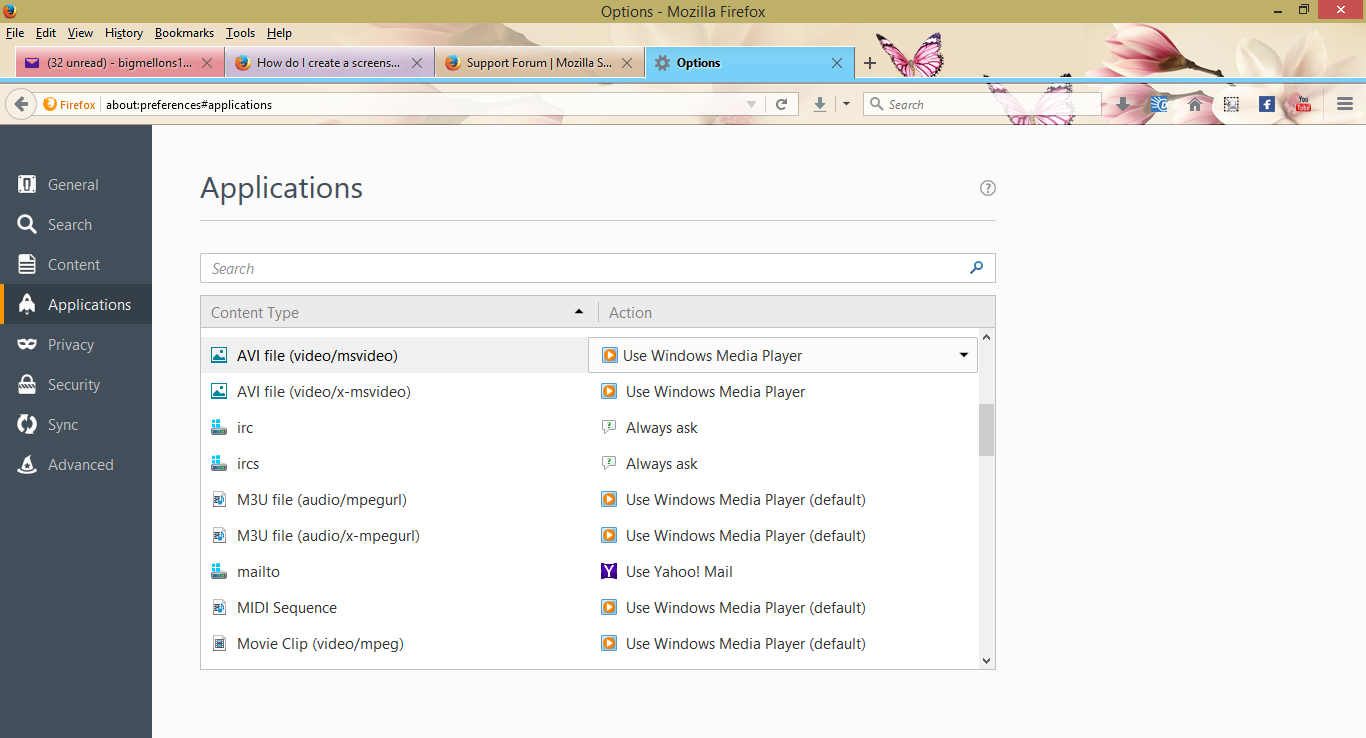In OPTIONS/APPLICATIONS need help with File Abbreviations" Choosing a correct file opening them.
Opening OPTIONS in the Applications TAB, files are abbreviated. Whats there technical name, location, what it does. How can I choose an opening file if I don't know what it is?. Samples Below are a few
(irc) (ircs) (m3u file -audio/mpegurl) (webcal) (wm file) (wmv file)...Can some one HELP me Pleases I'm feeling DUMB.
Kiválasztott megoldás
Ah, Applications. This tells Firefox what to do with what type of file. Was there something you wanted information on, or in general?
Válasz olvasása eredeti szövegkörnyezetben 👍 1Összes válasz (5)
All this depends on what you are talking about.
Hello,
In order to better assist you with your issue please provide us with a screenshot. If you need help to create a screenshot, please see How do I create a screenshot of my problem?
Once you've done this, attach the saved screenshot file to your forum post by clicking the Browse... button below the Post your reply box. This will help us to visualize the problem.
Thank you!
FredMcD said
All this depends on what you are talking about. Hello, In order to better assist you with your issue please provide us with a screenshot. If you need help to create a screenshot, please see How do I create a screenshot of my problem? Once you've done this, attach the saved screenshot file to your forum post by clicking the Browse... button below the Post your reply box. This will help us to visualize the problem. Thank you!
ok I'm confused with getting back to you. I suppose I've done it finally??. There is a screen shot I hope that is helpful for you. Its in the toolbar under tools>Options>Apps> drop down list of all apps abbreviated.
Thank you Fred
Kiválasztott megoldás
Ah, Applications. This tells Firefox what to do with what type of file. Was there something you wanted information on, or in general?
Hi mellons, Firefox gets most of those application associations from what applications have stored in the Windows registry.
You can take a reasonable guess that an M3U is a media file, since Windows Media Player has signed up to handle it. The dialog doesn't provide a lot more information, as you can see.
The ones that do not have a content type in parentheses are most likely protocols. They are alternatives to http and https, which may be handled by Firefox (using an add-on) or another application. For example, to create a new email message:
And
irc = Internet Relay Chat
I don't recall every using irc but you can read about it here: https://en.wikipedia.org/wiki/Internet_Relay_Chat