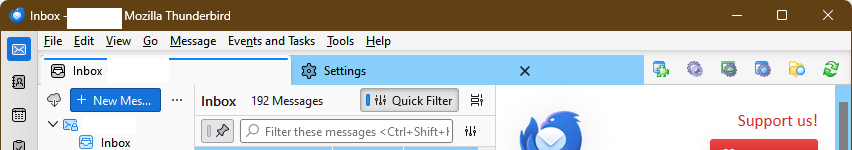Thunderbird 115.3.0 (32-bit)
What is with the pointless thick empty bar above the FILE menu area? (Highlighted RED in image) I removed the search bar as I don't often use it and prefer the traditional screen layout with FILE menu at the top of the program. Can I remove it? It's illogical and makes use of the program difficult.
Solusi terpilih
At the moment, the Unified Bar is the only place you can pin buttons from the Customize window.
The bar can be hidden, and the Menu Bar moved to the top, with css:
#toolbar-menubar {
order: -1 !important;}
unified-toolbar {
display: none !important;}
Help/Troubleshooting Info (TB 115), Profile Folder, Open Folder, close TB, create a new folder named chrome, create a new document in chrome with a text editor, name it userChrome.css, Save as type: All files *.*, copy in the above code. Double-click toolkit.legacyUserProfileCustomizations.stylesheets to true in Settings/General/Config. editor, restart TB.
Semua Balasan (12)
In fact I would also prefer the FILE menu above the mail tabs as well. FILE menu has been at the top in every program I have used for like 20 years.... why do Mozilla think this is an improvement?
Solusi Terpilih
At the moment, the Unified Bar is the only place you can pin buttons from the Customize window.
The bar can be hidden, and the Menu Bar moved to the top, with css:
#toolbar-menubar {
order: -1 !important;}
unified-toolbar {
display: none !important;}
Help/Troubleshooting Info (TB 115), Profile Folder, Open Folder, close TB, create a new folder named chrome, create a new document in chrome with a text editor, name it userChrome.css, Save as type: All files *.*, copy in the above code. Double-click toolkit.legacyUserProfileCustomizations.stylesheets to true in Settings/General/Config. editor, restart TB.
Thank you, that's fixed it.
Followed the procedure. TB is exactly the same.
BSM1 said
Followed the procedure. TB is exactly the same.
There are a number of pitfalls in applying userChrome: check that the file is a Cascading Style Sheet type, and not plain text. Using the online generator avoids this error. Check that the chrome folder is a subfolder of the active profile.
sfhowes said
BSM1 said
Followed the procedure. TB is exactly the same.
There are a number of pitfalls in applying userChrome: check that the file is a Cascading Style Sheet type, and not plain text.
Indeed. If you are on Windows and it's set to hide file extensions for known file types (the default), you can come a cropper. You may end up with a file that appears to be named `userChrome.css` but is actually named `userChrome.css.txt`. (You should change the Windows setting anyway, otherwise you could inadvertently open malicious email attachments which appear to be named something like `cute-cat-pic.jpeg` but are actually named `cute-cat-pic.jpeg.exe` and if allowed to run will install a virus, worm or trojan. It beggars belief that Microsoft thought it was a good idea to hide file extensions, given that at the time they did this, with the release of Windows XP, their OS was still packed with security vulnerabilities.)
After applying the config file change, you need to restart TB.
My Win 10 settings have extensions visible, full path shown and hidden files shown. Microsoft seem to think their defaults assist dumb users but they do the opposite.
sfhowes said
The bar can be hidden, and the Menu Bar moved to the top, with css:
This causes the minimize, maximize and close buttons to disappear (on Windows 10), so is not an ideal workaround at all.
The Quick Filter is much easier to use than the Search, and much less confusing, so I am surprised somebody thought this UI change to make the Search very prominent was a good idea.
Oscar71 said
FILE menu has been at the top in every program I have used for like 20 years.... why do Mozilla think this is an improvement?
BSM1 said
Microsoft seem to think their defaults assist dumb users but they do the opposite.
I agree with both of you.
Diperbarui oleh Jake pada
Jake said
sfhowes said
This causes the minimize, maximize and close buttons to disappear (on Windows 10), so is not an ideal workaround at all.The bar can be hidden, and the Menu Bar moved to the top, with css:
The Unified bar can be hidden without hiding the min/max/close buttons by unchecking 'Hide system window titlebar' in Settings/General/Language & Appearance, Window layout (see picture).
Now I need to increase the font size in the email list. Since the latest update it's now too small to easily see the dates when scrolling through emails. Found a solution, though again don't like the way it also has to be done via a CSS hack rather than an option (particularly as `!important` in CSS should be avoided at all costs, and I can't find any documentation on what the CSS is that we are overriding).
PS. 'Insert Link' is broken on this support site, and unusable.
To change the font size, use View/Font Size.
In TB 115.3.2 (64-bit), there is no Settings/General/Config. editor And there is no toolkit.legacyUserProfileCustomizations.stylesheets
So there is no solution?