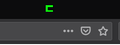Strange green digits and symbols in browser window
In the last days I notice green digits and sometimes dots in the browser window when I move the mouse. They show only in Firefox (not in desktop, other programs or browsers). Have up to date Firefox, only two plugins (Adblock and ublock, did switch them off no change). This number change position, blink, and change value when I move mouse, they are on all tabs, all websites. They appear not only on website content, but on top of Firefox window. Did scan computer with Defender, Bitdefender, adwcleaner, Malwarebytes all clean.
After CCleaner cleaning it stop (for now)
Firefox 79.0 on Windows 10
Any ideas?
すべての返信 (3)
To be honest I have not heard of this one before! I have a Mac but did Windows for years so the best I can do is make some suggestions to see if they work: 1. Start Firefox in Safe Mode and see if it still does it. 2. Clear your Firefox Cache Preferences/Privacy&Security/Cookie and Site Data/Clear Data (This will also sign you out of all Sites IE:Google, Amazon and such). 3. And if all else fails you can try refreshing your copy of Firefox and start over.
The suggestions that I have made applies if you have Windows or Mac.
Yes I did that, now problem is gone (for now) but what is that, why, how :)
If you are talking about clearing your Cache Web sites downloads data to your web browser and sometimes that data gets corrupted (happens more often the not)! There is really no one cause to this the best I can say is that Stuff Happens. I really have found if weird stuff happens is that the Cache needs cleaning and or a update to a installed extension or a new extension is causing problems. And if my Browser starts working slowly I will clean my Cache also. And that can be said about all Web Browsers no matter what OS you are using. And sometimes your Antivirus and Firewall can causes problems also.