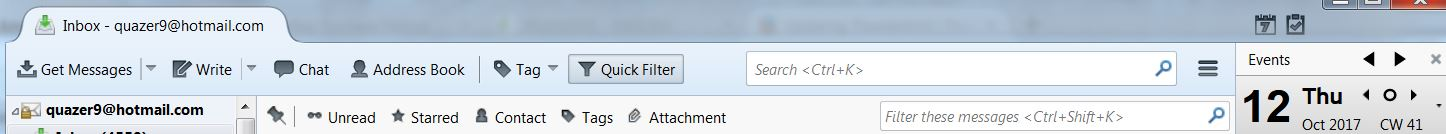Found email in Archive; how do I get it back into inbox?
Mark kindly told me what the Arhive folder in Gmail is titled. I have found my email, in fact, I discovered 18 archived along with it. I moved none of these to Archive. I only archived one item.
Anyway, what I need to know for future reference is how to move or copy the archived email back to the inbox. When I sign into my Gmail account, this email is missing. There is no "archive" folder for it to be hidden into in Gmail that I know of. As it stands now, this email has been "lost" to the Thunderbird Archive folder and no longer exists where Gmail is concerned. I hate this Archive feature, and will never use it again. I wanted to save this email to a folder in Gmail, now I can't. I hope the "Archive" feature is never made automatic. For me that would be total disaster. I now have 17 other Gmail emails that I cannot save to folders in my Gmail as they don't exist in Gmail anymore. The only thing left for me to do is to save this file as (all files email) and keep it in a folder on my computer.
If there is a way to move my email back, or copy it back to my inbox, please give me instructions.
Thank you.
გადაწყვეტა შერჩეულია
Thank you Mark.
I finally managed to move the email back into the inbox in Thunderbird's Gmail section from All Mail. I then opened a browser and went directly to my Gmail account and the "missing" email finally showed up!
I think the future, I will stick to using Thunderbird as a "read only" service and when I want to anything with the email other than that go directly to my Gmail account and do it there. That way there won't be any more problems.
I was able, in Thunderbird, to figure out how to put the "archived" email back into the inbox thus causing it to finally show up in the original Gmail inbox as well. In the image attached shows the 3 steps taken. 1. Right click and in first box choose copy to; 2. In second box choose email address you want copy moved to; 3. In third box choose "inbox." In following these steps I was able to put the email back into the inbox in both Thunderbird Gmail and the actual Gmail account. I have now moved the email to the properly titled folder for safe keeping. It now shows up in the proper folder in Gmail and Thunderbird.
The "Archive" folder in Gmail is titled "All Mail." I understand that. Gmail must be set by default to archive my Inbox email, as the same emails show up in both the Inbox and All Mail. The exception is All Mail contains much more mail with older dates then the Inbox.
პასუხის ნახვა სრულად 👍 0ყველა პასუხი (6)
Mark kindly told me what the Arhive folder in Gmail is titled.
So what is your Archive folder after all?
When I sign into my Gmail account, this email is missing.
Signing in using Thunderbird?
I have found my email, in fact, I discovered 18 archived along with it.
Once you found your messages they aren't missing anymore, are they? Where did you find them?
There is no "archive" folder
As it stands now, this email has been "lost" to the Thunderbird Archive folder
Beats me. Is there an Archive folder or not? If there isn't a folder named 'Archive', is there one designated as Archive folder?
I hope the "Archive" feature is never made automatic.
It isn't automatic. Even if you don't want to use the Archive feature, it won't hurt to understand how it works. https://support.mozilla.org/kb/archived-messages
If there is a way to move my email back, or copy it back to my inbox, please give me instructions.
I don't think I understood your problem. Please clarify - see comments above.
Can you confirm your account type - POP or IMAP?
ჩასწორების თარიღი:
1. So what is your Archive folder after all?
I have no answer for that. This something that has to do with Mozilla Thunderbird, as well as, Yahoo and Gmail. Outlook Hotmail does not have an Archive folder (thank goodness!). I can't see any use for it. I save all of my emails to their proper folders that I have created for them. The rest I trash.
2. Signing in using Thunderbird?
No, I sign in using a browser page and opening up my actual Gmail account from there.
3. Once you found your messages they aren't missing anymore, are they? Where did you find them?
No, they are not missing, except maybe the archived ones can only be found in the archive folder as they are no longer in the "inbox." What I meant that once "archived" they can only be found in the Archive folder. For the one "archived" email, I went to my Gmail account and checked the All Mail folder and it isn't there. I just checked again still missing.
4. Beats me. Is there an Archive folder or not? If not a folder named 'Archive', is there a folder designated as Archive folder?
Mark said the "archive folder" is titled "All Mail" in Gmail. My Outlook doesn't have one, but my Yahoo account does. As my Outlook is my primary account, I use it the most. There is significantly more mail there then the other two accounts.
I consider an email that has been "archived" as "lost." There is no way to move them back into the inbox so that I can save them to the proper folder I have created for them. They can't be saved into a folder from archive. I would have to be able to have the Archive/All Mail folder open in Thunderbird and my Gmail account open at the same time so that I could run down the list to see if they all match. As I have stated, since the inception of using Thunderbird, I have only "archived" one piece of mail from my Gmail inbox. It is the one piece that is missing from the All Mail folder in my actual Gmail account. Yet it shows up in the All Mail folder in Thunderbird. What gives?? I hope I have made this clear. Check the images.
First picture: email highlighted, the Iplehouse PET Doll Release, clearly shows. It is dated 8/22/17.
Second picture: in Gmail my All Mail list ends in September. It doesn't have any email from August.
Can you confirm your account type - POP or IMAP? Modified October 12, 2017 at 12:22:38 PM PDT by christ1
I don't know how to.
I can't even find "Help" in Thunderbird to determine what version it is. It is not listed among the items at the top of the page. see attachment.
I think a link to the original topic is warranted https://support.mozilla.org/en-US/questions/1179226
perhaps you need to read and comprehend the link Wayne gave you. The archive folder in Gmail is a complex issue all about how gmail stores mail.
The short is that mail has labels in gmail for things like inbox sent spam etc. When you delete an email from say the inbox gmail simply removed the label for inbox from that email. It always was (as well as the inbox) and remains in the all mail folder. So moving mail back to the inbox os not really possible, because all mail is stored in the all mail folder. you can copy the mail back to your inbox. use the right click menu.
შერჩეული გადაწყვეტა
Thank you Mark.
I finally managed to move the email back into the inbox in Thunderbird's Gmail section from All Mail. I then opened a browser and went directly to my Gmail account and the "missing" email finally showed up!
I think the future, I will stick to using Thunderbird as a "read only" service and when I want to anything with the email other than that go directly to my Gmail account and do it there. That way there won't be any more problems.
I was able, in Thunderbird, to figure out how to put the "archived" email back into the inbox thus causing it to finally show up in the original Gmail inbox as well. In the image attached shows the 3 steps taken. 1. Right click and in first box choose copy to; 2. In second box choose email address you want copy moved to; 3. In third box choose "inbox." In following these steps I was able to put the email back into the inbox in both Thunderbird Gmail and the actual Gmail account. I have now moved the email to the properly titled folder for safe keeping. It now shows up in the proper folder in Gmail and Thunderbird.
The "Archive" folder in Gmail is titled "All Mail." I understand that. Gmail must be set by default to archive my Inbox email, as the same emails show up in both the Inbox and All Mail. The exception is All Mail contains much more mail with older dates then the Inbox.