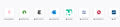Shortcuts
I like to keep shortcuts to my favorite, most often used sites on the New Tab page. One of them, to Yahoo, keeps disappearing, and is replaced by sites that I do not visit very often. How can I recreate a shortcut on my new Tab page to get me to Yahoo Finance?
I uploaded an image of my New Tab page as it currently exists. I used to have Yahoo where the "prime-genetics" shortcut appears. I want to get rid of that one and replace it with Yahoo. Thanks!
ყველა პასუხი (1)
You can hover a tile and click the three dots and click Edit in the three dot menu drop-down list and paste a Title and URL to customize this tile. If you already have a tile with this URL then you can simply pin this tile.