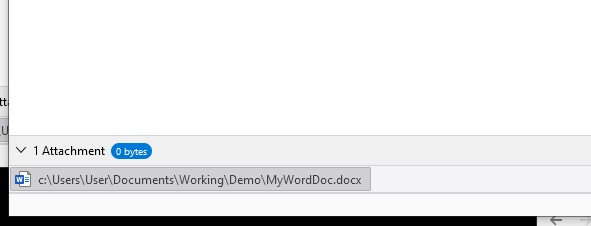Thunderbird SendTo not recognizing attachments
I have a Word doc: This PC > Documents > Working > Demo > MyWordDoc.docx
I use Windows Explorer to navigate to This PC > Documents > Working > Demo
I highlight the file and choose SendTo and select Thunderbird
A Thunderbird message is created: - there is an attachment c:\Users\User\Documents\Working\Demo\MyWordDoc.docx - in the message the attachment's size appears as 0 bytes - see Fig 1
When I attempt to send the message I get an error saying "There was an error attaching . . . . Please check that you have access to the file."
Taking another approach I create a new message in Thunderbird
From the message screen I add the attachment This PC > Documents > Working > Demo > MyWordDoc.docx - there is an attachment MyWordDoc.docx (note there is no path prior to the filename) - in the message the attachment's size appears as 11.9 KB - see Fig 3
I can send this message (and its attachment) successfully.
These seems to have started in the beginning of November - I don't use SendTo every day so it is difficult to pinpoint exactly when it began.
Thunderbird 128.5.0 (64 bit) - I upgraded to latest version before posting this Windows 10 Pro 10.0.19045 - Updates are current
Why cannot I use SendTo to create a message with an attachment?