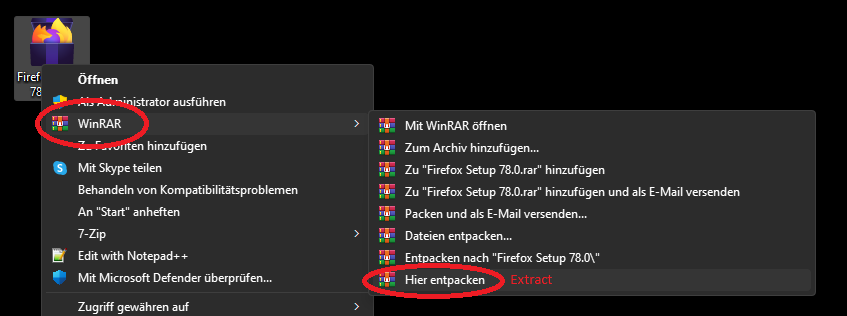Problem installing / uninstalling
Hello,
Today Firefox gave me an updated it crashed somehow, and it kept crashing and crashing I unstaled it but now I can't install it anymore same goes for Firefox Nightly
모든 댓글 (1)
HI Azaphyr, if the installation of Firefox is giving you problems, try the following.
1. Delete the Firefox installation folder C:\Program Files\Mozilla Firefox and then try the installation again.
2. If this doesn't work, try to install Firefox from the Microsoft Store. Firefox Microsoft Store
3. Alternatively, you can still install Firefox manually. To do so, go to this website Firefox Ver.78 and select your language from the list. Then download the firefox.exe and save it, e.g. on your desktop. Then unpack firefox.exe with Winrar or another unpacking program see screenshot, when you have unpacked Firefox, you will find a folder called core that you select and you will find there the Firefox installation folder. There you can execute the Firefox.exe. Because this Firefox version is very old, you should update Firefox to the newest version. Go to the 3 dashes, then to help and then to about Firefox. You can also put the firefox.exe as a shortcut on your desktop. If you want to use your old Firefox profile again, type in the Firefox search bar about:profiles and select your old profile there.
I hope I was able to help you with this, if there are any other questions. Don't be afraid to ask them.