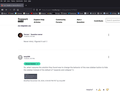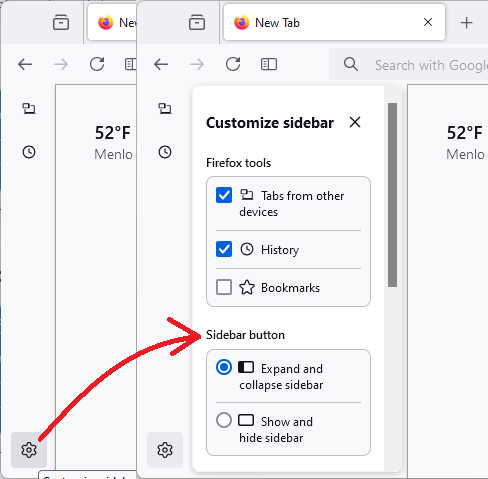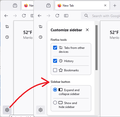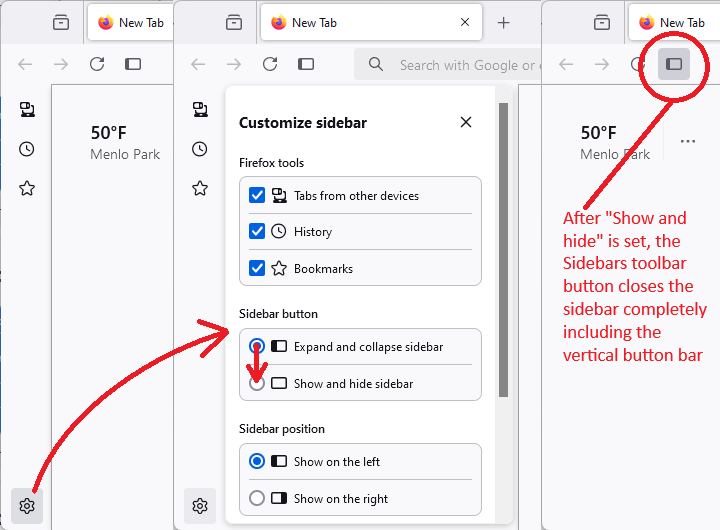Can I disable or remove the new sidebar that appeared today with the latest update?
I updated my desktop browser today and now there is an expandable sidebar at the left margin of the window showing tool icons for Tabs from other devices, History and Customize sidebar. I can see how to remove tool icons and how to expand or collapse sidebar but can I remove the sidebar completely? Is this an option? I prefer the old look with the browser web page content extending all the way to the left of the screen, without the narrow vertical sidebar.
선택된 해결법
So, what I assume the solution they found was to change the behavior of the new sidebar button to hide the sidebar instead of the default of "expands and collapse" it.
문맥에 따라 이 답변을 읽어주세요 👍 12모든 댓글 (20)
Never mind, I figured it out! :)
선택된 해결법
So, what I assume the solution they found was to change the behavior of the new sidebar button to hide the sidebar instead of the default of "expands and collapse" it.
글쓴이 tony289 수정일시
tony289 said
So, what I assume the solution they found was to change the behavior of the new sidebar button to hide the sidebar instead of the default of "expands and collapse" it.
Yes, you have got it right. Since I changed the radio button to show/hide instead of expand/collapse now the sidebar disappears when I click on that icon in the toolbar. Sorry for not sharing the info but glad you figured it out and thanks for posting the solution.
글쓴이 Ferrara 수정일시
I opened Firefox an hour ago to find this new Sidebar. I do not like it, and it is redundant. I already have History and Bookmarks at the very top of my browser.
I would like to have it gone, completely. I have tried the "chosen solution" but the Sidebar remains. I've tried everything I can think of, but the Sidebar remains. It appears to be immortal, and it's driving me insane.
I want it consigned to the Fires of Mordor. Help.
LOL
글쓴이 Bobby 수정일시
Bobby said
I opened Firefox an hour ago to find this new Sidebar. I do not like it, and it is redundant. I already have History and Bookmarks at the very top of my browser. I would like to have it gone, completely. I have tried the "chosen solution" but the Sidebar remains. I've tried everything I can think of, but the Sidebar remains. It appears to be immortal, and it's driving me insane. I want it consigned to the Fires of Mordor. Help. LOL
After you select the option to show/hide as shown in the screenshot by tony289 then you must click on the sidebar icon which appears in the top leftunder the tab heading and to the left of the back arrow, it toggles the sidebar to show or hide it.
글쓴이 Ferrara 수정일시
The thing that made it confusing for me is that maybe my theme made the bar all white so I could not see any of the icons inside it and I had to blindly click around in it until I found the options posted above. Making it collapse made it disappear, whew!
What a piece of junk. After about 15 minutes of fumbling around (and reading some goofy "guides" I figured this our for myself. Hope the damned sidebar doesn't keep reappearing. What a dumb idea.
For pictorial reference:
Ferrara said
Bobby said
I opened Firefox an hour ago to find this new Sidebar. I do not like it, and it is redundant. I already have History and Bookmarks at the very top of my browser. I would like to have it gone, completely. I have tried the "chosen solution" but the Sidebar remains. I've tried everything I can think of, but the Sidebar remains. It appears to be immortal, and it's driving me insane. I want it consigned to the Fires of Mordor. Help. LOLAfter you select the option to show/hide as shown in the screenshot by tony289 then you must click on the sidebar icon which appears in the top leftunder the tab heading and to the left of the back arrow, it toggles the sidebar to show or hide it.
That did it! Thank you very much.
Who's bright idea was this!!
You can remove this sidebar entirely by typing the following in the address bar, "about:config"
once your on the config page, in the search area inside the config page, type sidebar.
You should see a line called "sidebar.revamp", click on the value "true" and change it to "false".
Enjoy.
patrickanthonyolson dixo
You can remove this sidebar entirely by typing the following in the address bar, "about:config" once your on the config page, in the search area inside the config page, type sidebar. You should see a line called "sidebar.revamp", click on the value "true" and change it to "false". Enjoy.
God bless you, good sir! :) That's the only solution that helped to remove this annoying sidebar.
lbtrader said
Who's bright idea was this!!
I agree 100000000000%! Should have their coding privileges permanently revoked!
Pavel Avraamov said
patrickanthonyolson dixo
You can remove this sidebar entirely by typing the following in the address bar, "about:config" once your on the config page, in the search area inside the config page, type sidebar. You should see a line called "sidebar.revamp", click on the value "true" and change it to "false". Enjoy.God bless you, good sir! :) That's the only solution that helped to remove this annoying sidebar.
YES! It worked, but why in the first place. This is the stupidest thing ever Mozilla!
jimson1 said
What a piece of junk. After about 15 minutes of fumbling around (and reading some goofy "guides" I figured this our for myself. Hope the damned sidebar doesn't keep reappearing. What a dumb idea.
It should be in a cesspit where it belongs with the rest of it's kind!
Please revert this "feature".
Awful feature. Would be better left hidden by default.
patrickanthonyolson said
You can remove this sidebar entirely by typing the following in the address bar, "about:config" once your on the config page, in the search area inside the config page, type sidebar. You should see a line called "sidebar.revamp", click on the value "true" and change it to "false". Enjoy.
THIS.
I cannot stress this enough, THIS.
I did the 'collapse' option for the button, then removed the stupid button at the top, and I don't know if it was checking history or what but the sidebar popped up again and this time I couldn't close it because the toggle button wasn't there. There's no setting to perm disable the sidebar until I checked the config...
WHO THE ABSOLUTE F___ THOUGHT THIS WAS A GOOD IDEA?
글쓴이 appuser.ant 수정일시
Hi All, Mozilla is gathering feedback about your likes/dislikes/requests for the updated sidebar on Mozilla Connect in the following thread:
Sidebar and vertical tabs: release channel experimentation
To summarize where we are:
(1) Choosing Your Experience
Currently, users can switch between the new sidebar experience (vertical button bar on the left) and the classic experience using the sidebars.revamp preference in about:config (Configuration Editor for Firefox) as mentioned earlier in this thread.
Note: This is likely to be a temporary option until the bugs are worked out. It is important to request the features you want to make this new experience work better for you. See the above Mozilla Connect link.
(2) Closing/Hiding the new Sidebar completely
If you have not used Firefox's classic sidebar to access Bookmarks, History, Synced tabs, or add-on content such as tab groups, vertical tabs, etc., and you don't have an interest in that now, then having an updated navigation feature like the vertical button bar probably is not useful for you at this time.
In Firefox 133, to completely hide the new sidebar including the vertical button bar, there is a two-step process (as discussed in this thread):
(A) Click the gear button at the bottom of the button bar and set the Sidebars toolbar button to show/hide instead of expand/collapse
(B) Click the Sidebars toolbar button to hide the sidebar
It would be logical and useful to have a close/"X" button on the vertical button bar, since that is where most people would look for it. I don't know whether anyone has requested that yet, but it would be a good thing to mention in the Mozilla Connect thread if you are heading that way.
For reference in configuring the Sidebars toolbar button:
This update was very invasive and annoying, I didn't ask for it and the process for deactivated it was complex. Why? This is a kind of thing that Microsoft does...
Had to enter to the cog, change behaviour to "hide" and not "expand" and then had to enter to the Customize Toolbar, to remove the button.
Maybe in the future just let me know that the new feature exists? Not activate it immediately