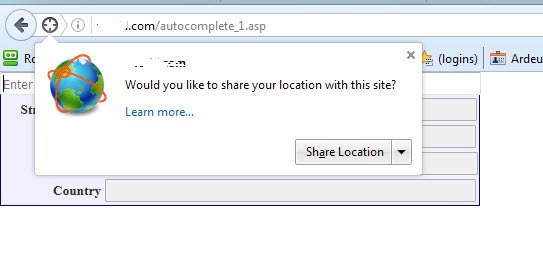Geolocation "Share Location" popup looping
I have implemented Google Place Autocomplete Address API into a webpage however whenever I click on the Address input field, a FF browser message pops up asking "Would you like to share your location with this site"
If I click "Share Location" or "Not Now", it just re-displays, again and again.
Selecting Never or Always does accept and we can move on. (image below)
The thing is it works just fine in Localhost. However not on the server. The Google api Key is correct, and I have tried with a domain and without a domain being specified.
I have also tried just copying the sample code as is into a page and running that but the same issue appears ;
https://developers.google.com/maps/documentation/javascript/examples/places-autocomplete-addressform
Same deal, works on Localhost, works on the google site as the demo, does not work on my Windows server. Tried two different domains with the same result.
I don't recall this being an issue in the past ?
Windows Server 2012, ASP
Appreciate any help.
All Replies (2)
I think that it is expected. However I am having the opposite problem in beta. The jsfiddle is running into the security block, which is not your problem, but a warning if you are using it in an iframe.
I eventually got it to work in the beta version of Firefox and it only asked me once. The permissions of the page are to always ask for geolocation. And I have tracking protection on. How do I turn on the Do Not Track feature?
Try clearing the cache and check your Firefox default geolocation settings. Make sure it also happens in Safe Mode and if so, file a bug.
Thanks for the reply.
It would seem to me that in the Google javascript for autoaddress is sits in that code until the user selects an address, so more or less the code is a loop within itself.
As such when selecting Not Now in the browser, that Not Now is only for that Cycle, instead of that Session. Therefore as I see it, it is a bug in Firefox (or at least an oversight)
If selecting Not Now, that flag should stay current for the whole session of that browser tab, not just skip over that cycle and then reset.
How do I submit a bug ?
thanks
Ezalaki modifié