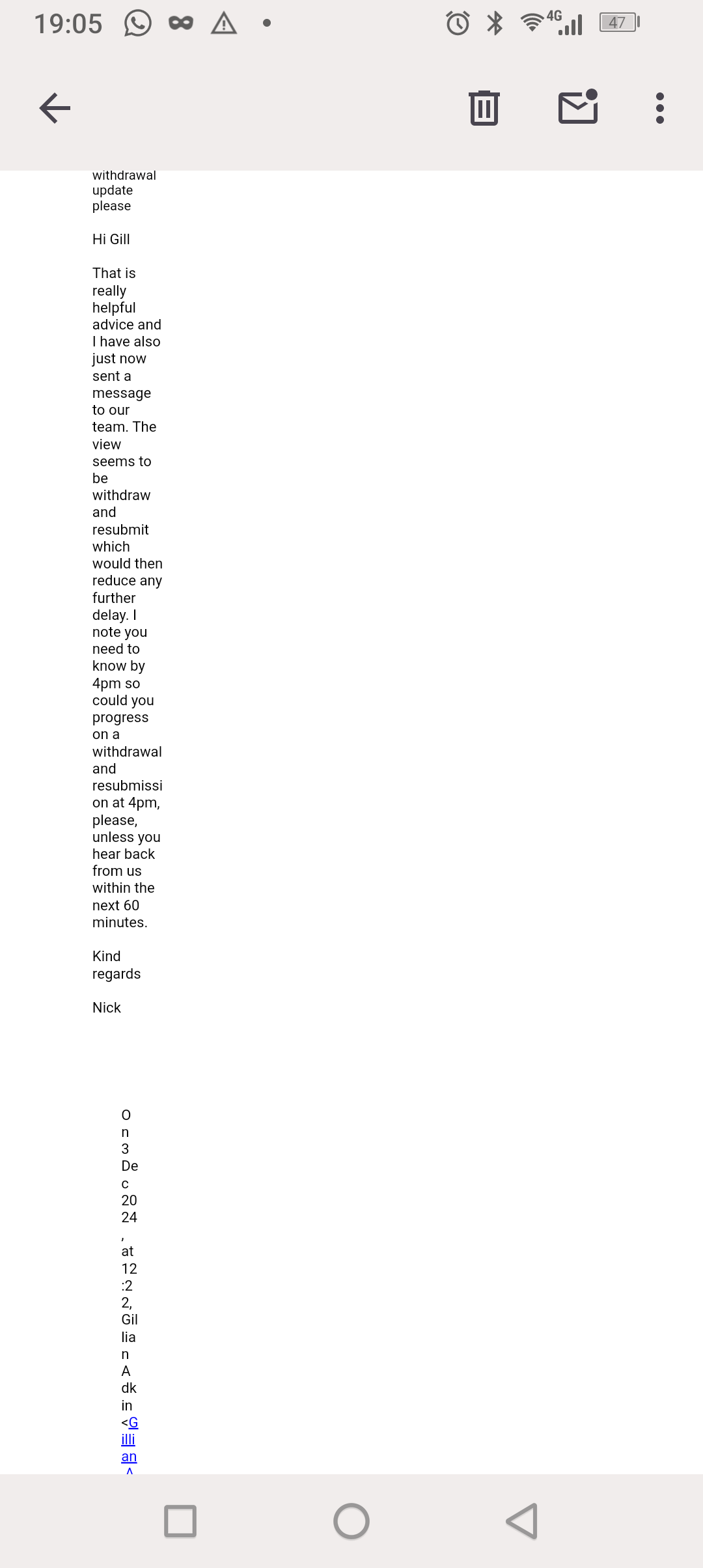Feature Request: Built-in Lock for Thunderbird Android App
I would like to suggest a new feature for the Thunderbird Android app: the ability to set up a built-in lock using a password, PIN, or biometric authentication. This fea… (hamaky bebe kokoa)
I would like to suggest a new feature for the Thunderbird Android app: the ability to set up a built-in lock using a password, PIN, or biometric authentication.
This feature is already available in other apps, such as the Ente Auth app and the proprietary email app Spark. It adds an additional layer of security for users, ensuring that even if the device is accessed by someone else, sensitive email information remains protected.
The benefits of implementing this feature include:
1. Enhanced Privacy: Protecting user data from unauthorized access in case of device sharing or loss.
2. User Convenience: Providing an option to secure only the email app without relying on full device locks.
3. Increased User Trust: Demonstrating a commitment to privacy and security, which can attract more users to the Thunderbird app.
This functionality aligns with the privacy-first philosophy that Thunderbird embodies and would be a valuable addition for those who prioritize security in their email management.
Thank you for considering this suggestion.
Best regards.