
Disabled account keeps popping up asking for password
I quit working for a company and my email account with them was closed. However, I like to keep the emails around just to have some history.So I am trying to disable the account without wiping it out of my thunderbird. Following advice from another question, I turned off checkboxes in my server settings (shown in image).However, regardless of this, whenever I open thunderbird and various other times besides, it pops up this demand for my password for that account (second image, note the banner at the top). How can I REALLY TRULY deactivate the account so that thunderbird will never again try to read anything from it?
All Replies (11)
What you need to do is to COPY the message folders to Local Folders so that they are not affiliated with the account. And then DELETE the account.
@david - I have done all that, but the message STILL keeps coming back, even though the account has been deleted! How do I get rid of this juggernaut? Is there a file somewhere that I might manually delete to lay this thing to rest?
try this
- click to account settings pane
- highlight the account in left side
- slightly below is the 'Account Actions menu, click the remove option. That may pop up a menu to ask whether to delete data. Give the OK do to that.
- click help>troubleshootinginformation and view the "Mail& News Group" table. there should be only intries for local folders and other accounts.
Problem: I only know how to get to an account settings pane by clicking on the name of an account. Is there another way? Because the problematic account, which I deleted, is no longer listed! So I don't know even how to get started on your instructions.
click the hamburger menu (three short stacked lines) in upper right, rightclick and select 'account settings'
Did that. Here too, the offending account is not even listed.
Someplace there’s a file I need to manually edit…
calendars are the common problems. for example, having a gmail account and gmail folder generates same results if the account is removed, but the calendar remains.
Perhaps post the troubleshooting information to Mozilla's pastebin so someone can have a look at your settings.
- Open the menu
 > Help > Troubleshooting Information, then click Copy text to Clipboard.
> Help > Troubleshooting Information, then click Copy text to Clipboard.
- Go to https://pastebin.mozilla.org/, paste the clipboard by right clicking in the large text area, select paste from the menu, change the retention period to expire in 21 days, use the Paste Snippet button to create a page containing your info, then copy the resulting URL (address) of the page created.
- Open a reply to this post, and paste the URL to your troubleshooting information you just copied.
I will try again as I pressed post on a half completed text.
Calendar Settings show this calendar.
ken@snthesis.com
Type: caldav
I think that is the calendar that is at issue, but I am really not sure. I simply do not understand this image and it's related commentary
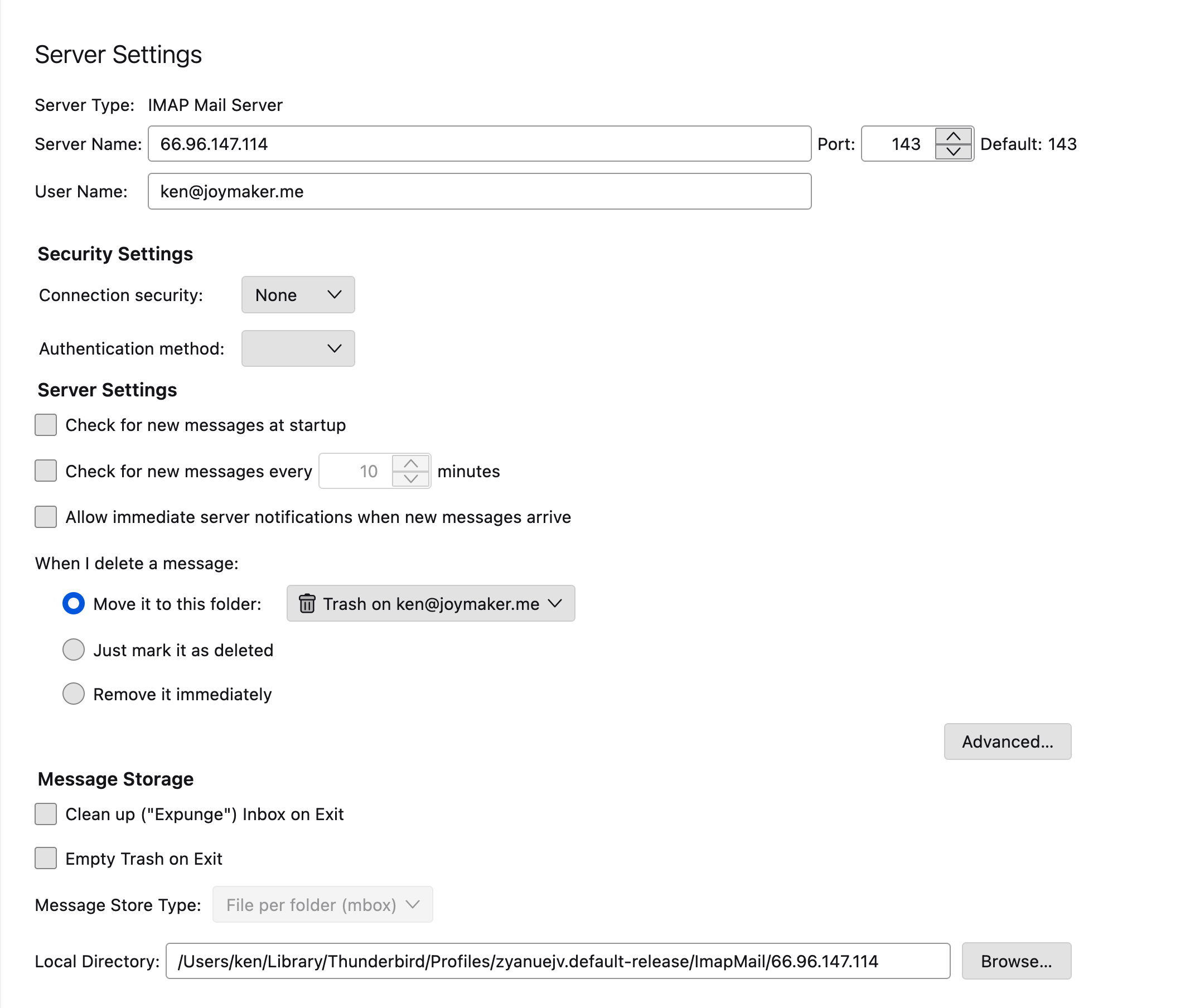
However, I like to keep the emails around just to have some history.So I am trying to disable the account without wiping it out of my thunderbird. Following advice from another question, I turned off checkboxes in my server settings (shown in image).However, regardless of this, whenever I open thunderbird and various other times besides, it pops up this demand for my password for that account
The account here is @joymaker.com and the second image supplied
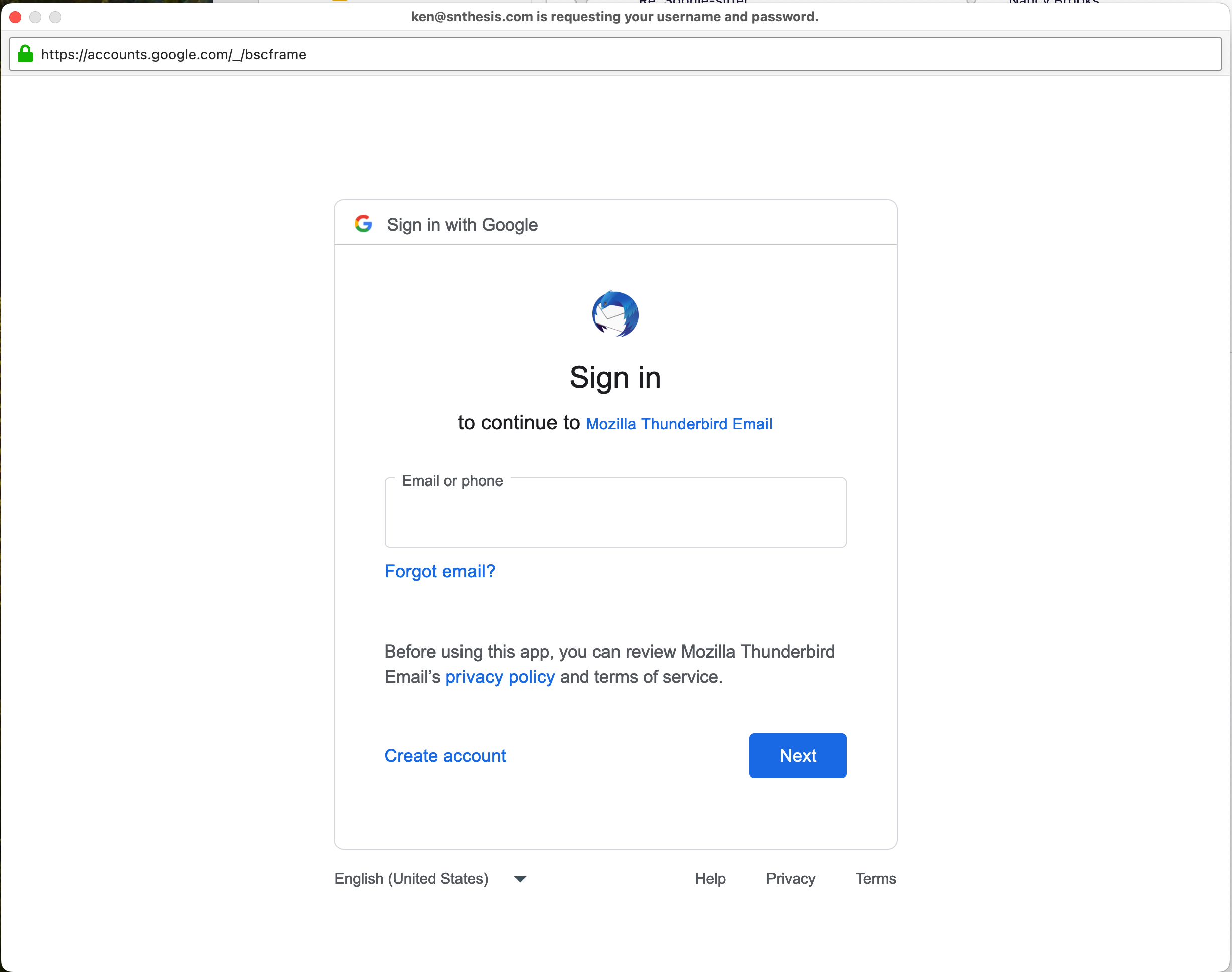 The account is specified as an @snthesis.com address in the request for credentials. The two images appear to be unrelated and the first unrelated to the attempts to suppress checking mail for the @snthesis.com address.
The account is specified as an @snthesis.com address in the request for credentials. The two images appear to be unrelated and the first unrelated to the attempts to suppress checking mail for the @snthesis.com address.
So I am guessing the calendar mentioned as it clearly uses the @snthesis.com address
@david, that was it. Deleting the calendar did the trick!


