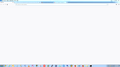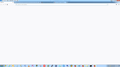firefox become unresponsive
Hi, I have company provided laptop on which Firefox was running fine since last many years but firefox has become unresponsive since last two weeks. I cant browse, cant open new tab, cant see bookmarks, cant download bookmarks, cant see any toolbar, etc. I have tried to uninstall it but throwing an error NSIS Error Launching installer. I have reinstalled adobe flash player, it worked for a day but after restarting laptop it stopped working. Now I have installed 67.0.3 (64 bit) which is running fine but I am also having 67.0.3 (32 bit) & 68.0.3 (32 bit) which are not working properly as mentioned above & cant uninstall as well. Please guide me to uninstall it.
Alle antwoorden (1)
Shut down the computer. Wait a bit, then reboot. Is the problem still there?
If yes, reboot in Safe Mode. Then try again.