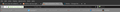How can i change the color of the active tab and bookmark bar
After a recent update from 38ESR to 45ESR, the active tab became extremely difficult to read. The tab became a light gray and I use white text, with a black background. How can I change the color of the tab myself? Is there something in about:config?
I do not want an addon.
Wszystkie odpowiedzi (2)
You can do this manually in userChrome.css. I could not find the right settings myself, the closest thing I got was http://www.bleepingcomputer.com/forums/t/124671/firefox-change-active-tab-color/:
/* Change color of active tab */ tab{ -moz-appearance: none !important; } tab[selected="true"] { background-color: rgb(255,203,0) !important; color: black !important; }
This changes the tab's *background* to yellow, but not the tab body; "black" is for the tab's text. There are newer or at least more recently posted iterations of the syntax, but I just can't find the setting for the tab body in 46.0.1 (I do realise you're on ESR, but I don't have ESR available).
You can look at the CTR extension.
Look at the setting(s) in the CTR Options/Preferences here:
- CTR Options > Toolbars (3)
- CTR Options > Tabs (Tab colors & text)