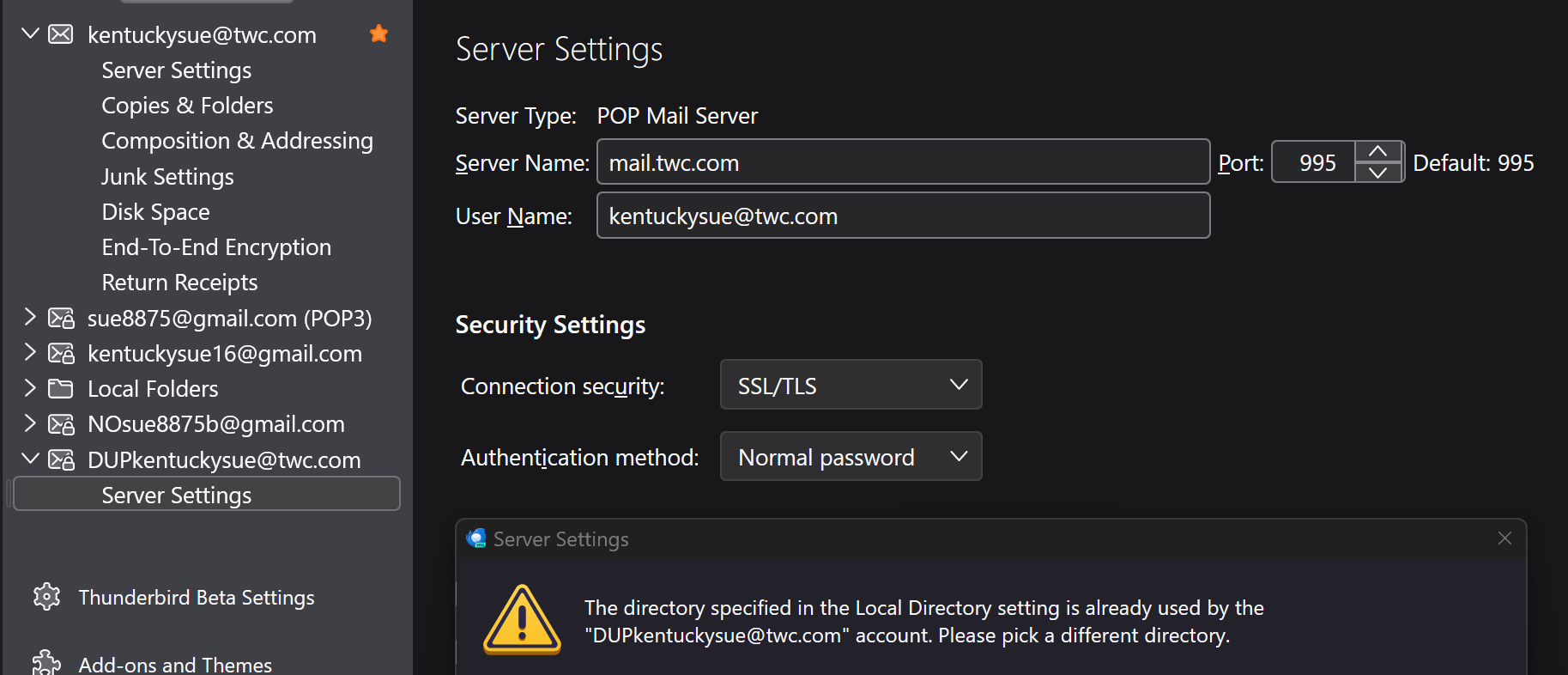Duplicate email
Somehow, I now have a duplicate email account. Changes to either one are reflected in the other account. So if I delete one, the other one will be duplicated. Also recently, each received email is duplicated.
I can live with each duplicated email but would like to get rid of the duplicated account.
Thanks, Sue
Wszystkie odpowiedzi (5)
To delete an account - click account settings - highlight the account to delete - slightly below is 'Account Actions' menu, which as option to remove account.
If I delete the account, it deletes both copies. I only need 1 copy deleted. I did see in my program files, that there are 2 entries for Thunderbird, so I am going to try to delete one from there. I should be able to reload it if it does not work.
So, the 2 profiles, one is old thunderbird and the other is beta. Still need to know how to get the duplicate email account not to show up. The 2 accounts have exactly the same emails. When I delete an email in one, it deletes in the duplicated one.
Did you talk with email support about this issue?
If the accounts are IMAP, what you see is normal. Deleting in one also deletes in the other because it's really one account.You should still be able to delete one of the accounts in 'account settings'.