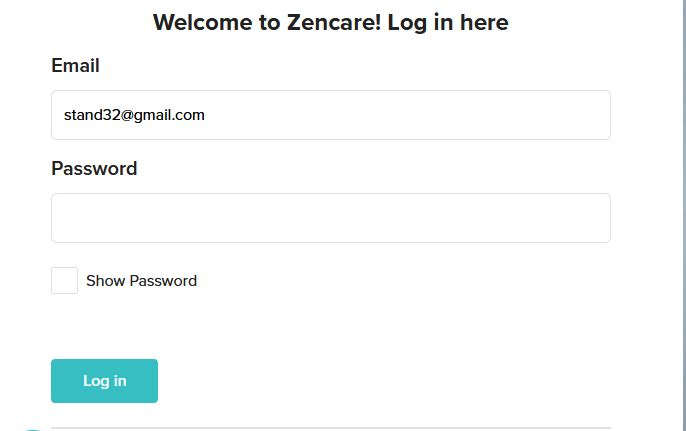deleting autofill of email address on log in page
When I click on a link from thunderbird mail to a specific website, it takes me to a log in page in the specified website where the email is automatically filled in. In firefox browser, I have cleared history for all time, including "form and search history", cookies, cache, browsing and download history, active log ins, site settings, and offline website data. I have deleted my log in for the specific website (the id and password for the site in settings, password section. In Thunderbird, I also deleted, in the Privacy and Security section, all "saved passwords" When I open up the page of the specific website in question, through Thunderbird, I continue to see on the log in page, that an old email I no longer use is entered automatically. When I type in firefox browser the same specified website, the old email address does not show up. That makes me think that the log in information is stored somewhere in Thunderbird, not firefox. What is the solution to remove this information whereever it has been stored?
Modificado por David Zirin a