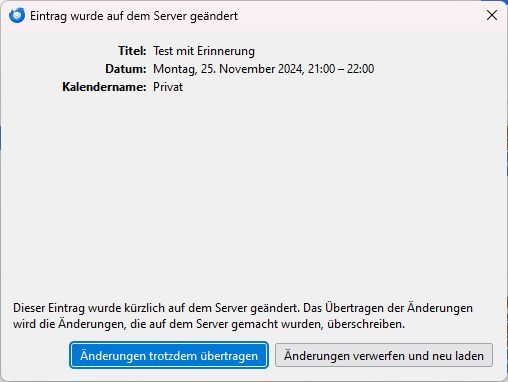CardDAV-Calendar fault detection of conflicts; strange acting with conflict handling
Hello,
interesting behavior with a CalDaV calendar entry/date.
Scenario: Create a calendar-entry (date) with an alarm-setting (1h before...). Wait until the new entry is synced to the CalDAV server, in my case a Nextcloud. Close TB. Got to the Nextcloud calendar, or to and other client with that CalDAV Calendar, and remove the alarm, I do frequently in case the date paste... Start TB. After sync of the calendar, TB is telling you, that the date was changed at the server and asked "how to handle the detected conflict" (see screenshot). But 1. it isn't a conflict, just a normal change, which should change the local, "old" date 2. acting on the conflict resolution by pressing the button "Skip changes, load new" (Änderungen verwerfen und neu laden), I'm expecting to get the server version exchanging the local, old one... It does not: The local version will stay with the alarm. These date will not sync to server until TB is restarted. The alarm is now back on the server.
If the alarm is removed at the server (or on another client) while TB is running, the alarm is removed locally as "normal" change by synchronization...
I guess it is a bug!?
I'm using TB Version 128.4.3esr; build-id: 20241108210256 on Windows 11 (64bit). But this is also with TB under Linux (ubuntu, mint)
Gruss Ralf