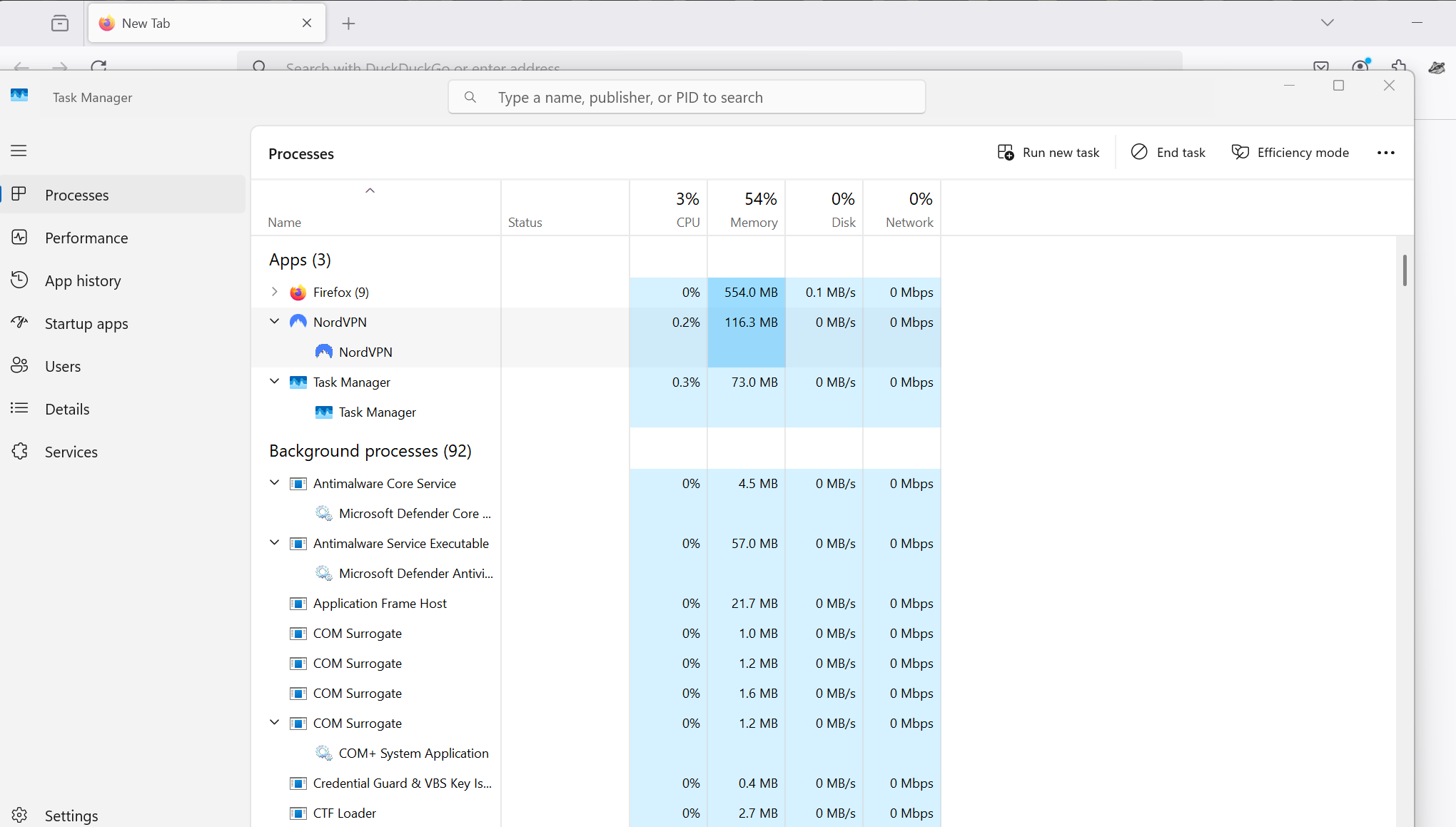Why so many Firefox "pages?
Firefox seems to run slow. I rebooted my new Windows 11 computer (Dell Inspiron 16, Intel Core 11), opened up Task Manager, then opened Firefox. I have one browser page open with one Firefox tab, yet the Task Manager is appearing to tell me there are 9 Firefox "pages" (?) open; see attached image. What is this? Why is this? Is it slowing performance? I have run Firefox for several years and would like to keep doing so; just not sure I can deal with the slow performance. Thank you for your consideration & assistance.