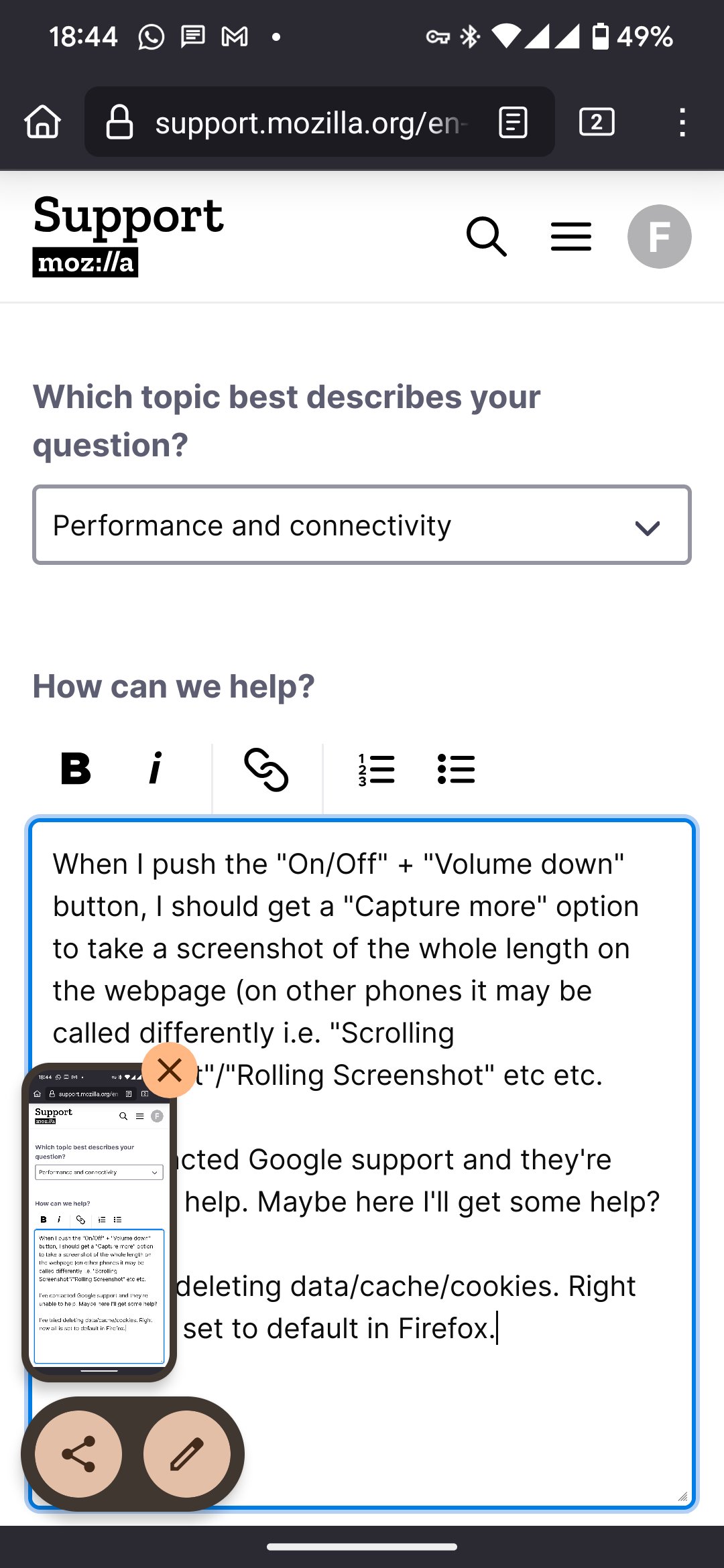No "Capture more" option on Google Pixel 7 Pro
When I push the "On/Off" + "Volume down" button, I should get a "Capture more" option to take a screenshot of the whole length on the webpage (on other phones it may be called differently i.e. "Scrolling Screenshot"/"Rolling Screenshot" etc etc.
I've contacted Google support and they're unable to help. Maybe here I'll get some help?
I've tried deleting data/cache/cookies. Right now all is set to default in Firefox. The first picture shows how it looks like (on Firefox), when I push the Screenshot key combo. The second screenshot shows how it looks like on chrome and how it should look like on Firefox too.