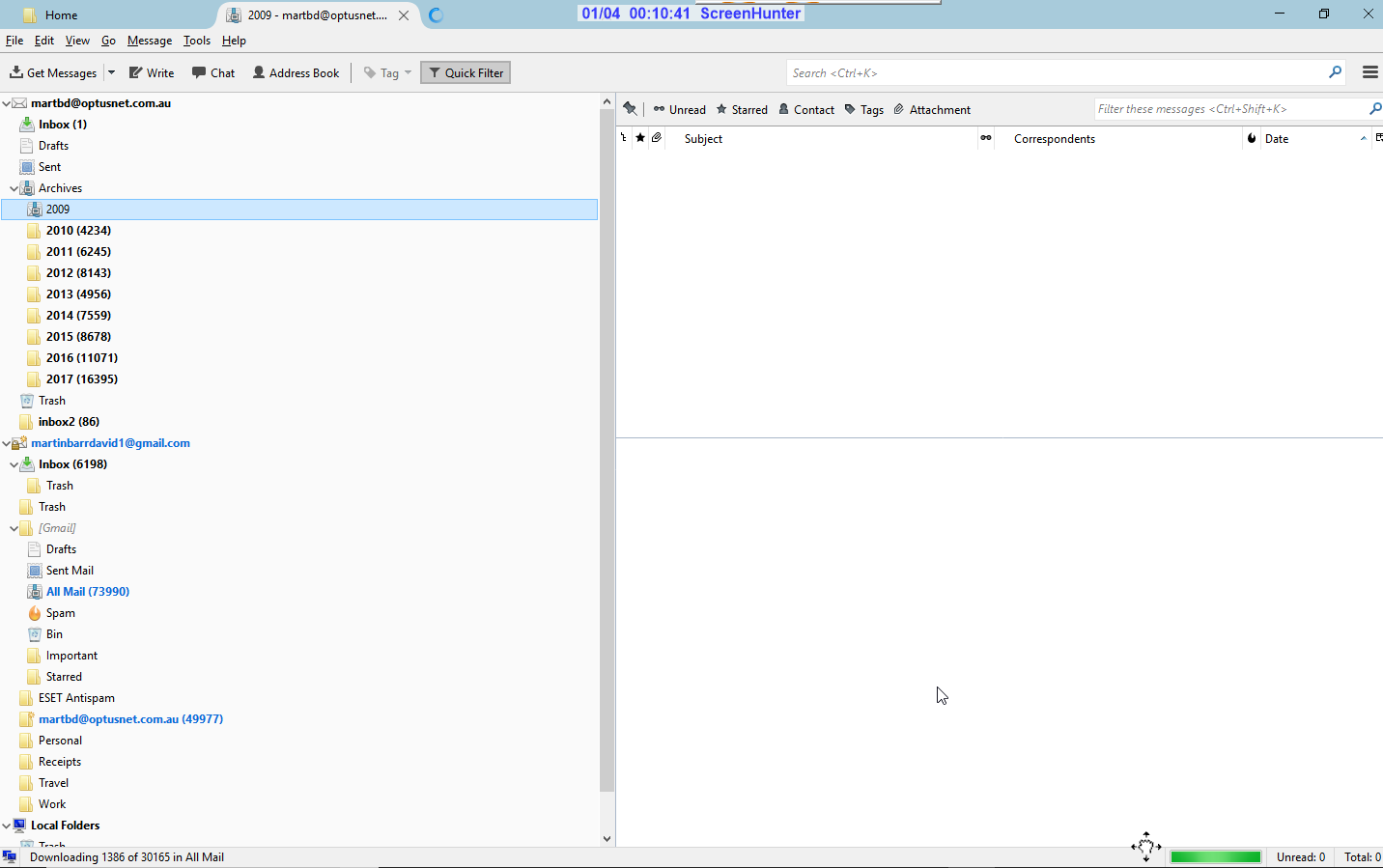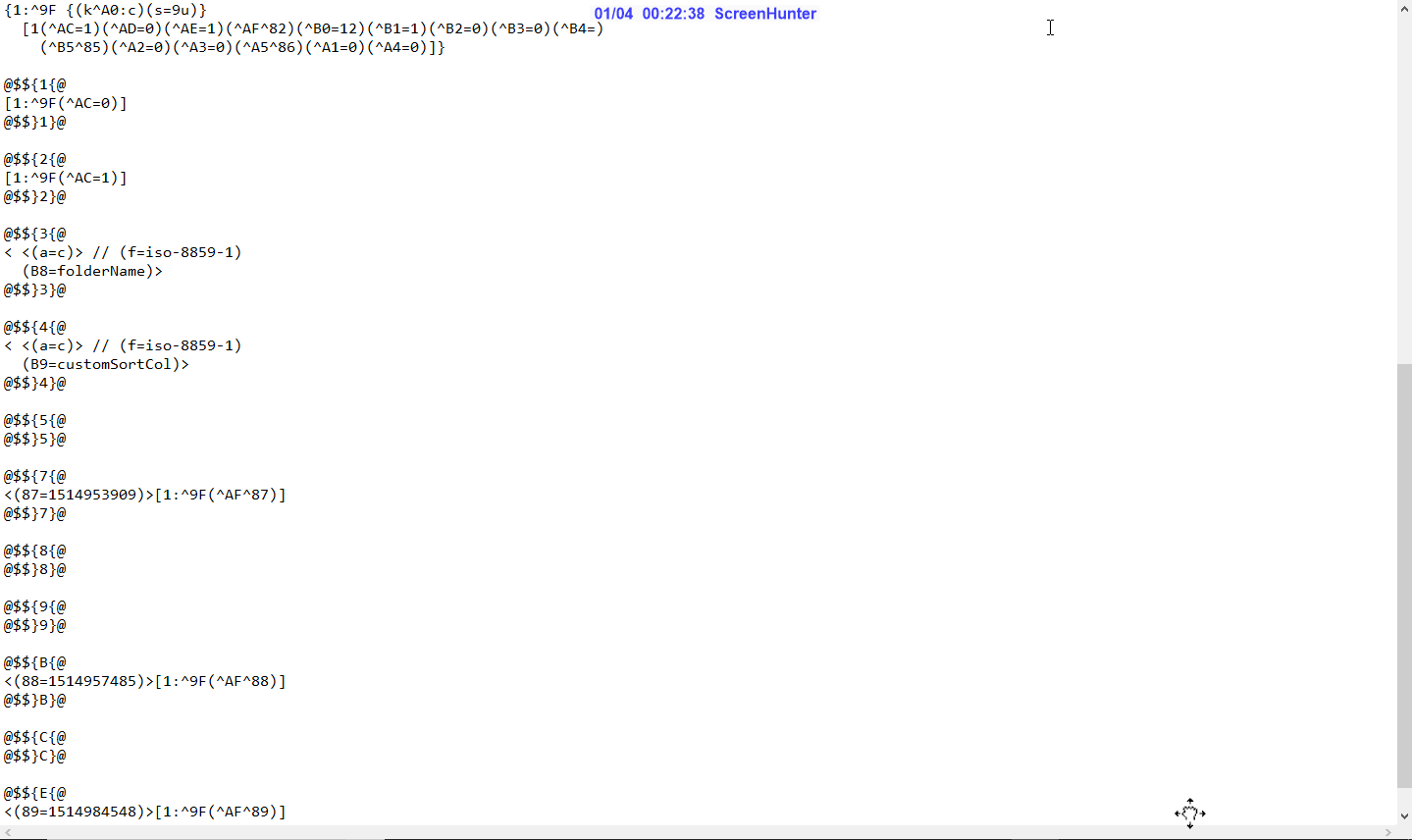Thunderbird is showing empty folders
The 2009 folder in the archives folder isn't displaying emails message, I have it's corresponding mozmsgs folder full of message files but fails failed to creating create an index file, is there any repair for this. It does have an msf file
Vsi odgovori (1)
- .mozmsgs folders contains *.wdseml files.
These folders and files are created in a manner that allows Windows to index them.
If yes you can wdseml files in mozmsg folder: Copy the *.wdseml files from the *.mozmsgs folder in your profile to a new folder which you create called 'EML files' eg: on desktop. Change the file extension from .wdseml to .eml This means each email is now a separate .eml file. Download and install the addon: https://addons.mozilla.org/en-US/thunderbird/addon/importexporttools/
Use the ImportExportTools Add-On to import the missing messages back into Thunderbird. Right click on folder > ImportExporttols > Import Messages locate folder 'EML files' eg: on desktop containg .eml files Press 'Ctrl' key and select to highlight .eml email files. click on Open.
This will import the .eml files into the folder.
Spremenil Toad-Hall