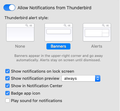How to eliminate Thunderbird new email notifications (audio and/or visual) on a Mac?
I use Thunderbird on a 2019 vintage Mac. I want to eliminate Thunderbird's annoying new email notifications (both the pop-up windo and alert sound). I tried finding the info @ Mozilla support (where the instructions were to access the Thunderbird .WAV file) but I wasn't able to locate the file on my computer. Does anyone know how to eliminate the notification entirely OR if that's not possible, direct me to the location of Thunderbird's .WAV file on Macs so I could at least modify or eliminate the alert sound?
Zgjidhje e zgjedhur
You can disable all notifications, visual or sound, in Preferences/General in TB, but you may have to also disable mail notifications in OS X system settings.
https://support.mozilla.org/en-US/questions/1164389
Lexojeni këtë përgjigje brenda kontekstit 👍 1Krejt Përgjigjet (3)
Zgjidhja e Zgjedhur
You can disable all notifications, visual or sound, in Preferences/General in TB, but you may have to also disable mail notifications in OS X system settings.
On my Mac, the "Notifications" option in T-Bird Preferences was grayed out and so not accessible. However, I was able to access the notifications for all installed programs, including T-Bird, in the "Notifications" folder within the Apple System Preferences folder. Now my email arrivals no longer give me a headache. Thanks a bunch, sfhowes.
Unfortunately, this does not seem to work for my system, which is Catalina OS and Thunderbird 68.4.2. I have "play sound for notifications" cleared in my notifications settings for Thunderbird in the OS.
Do I have to eliminate all notifications for this to stop?