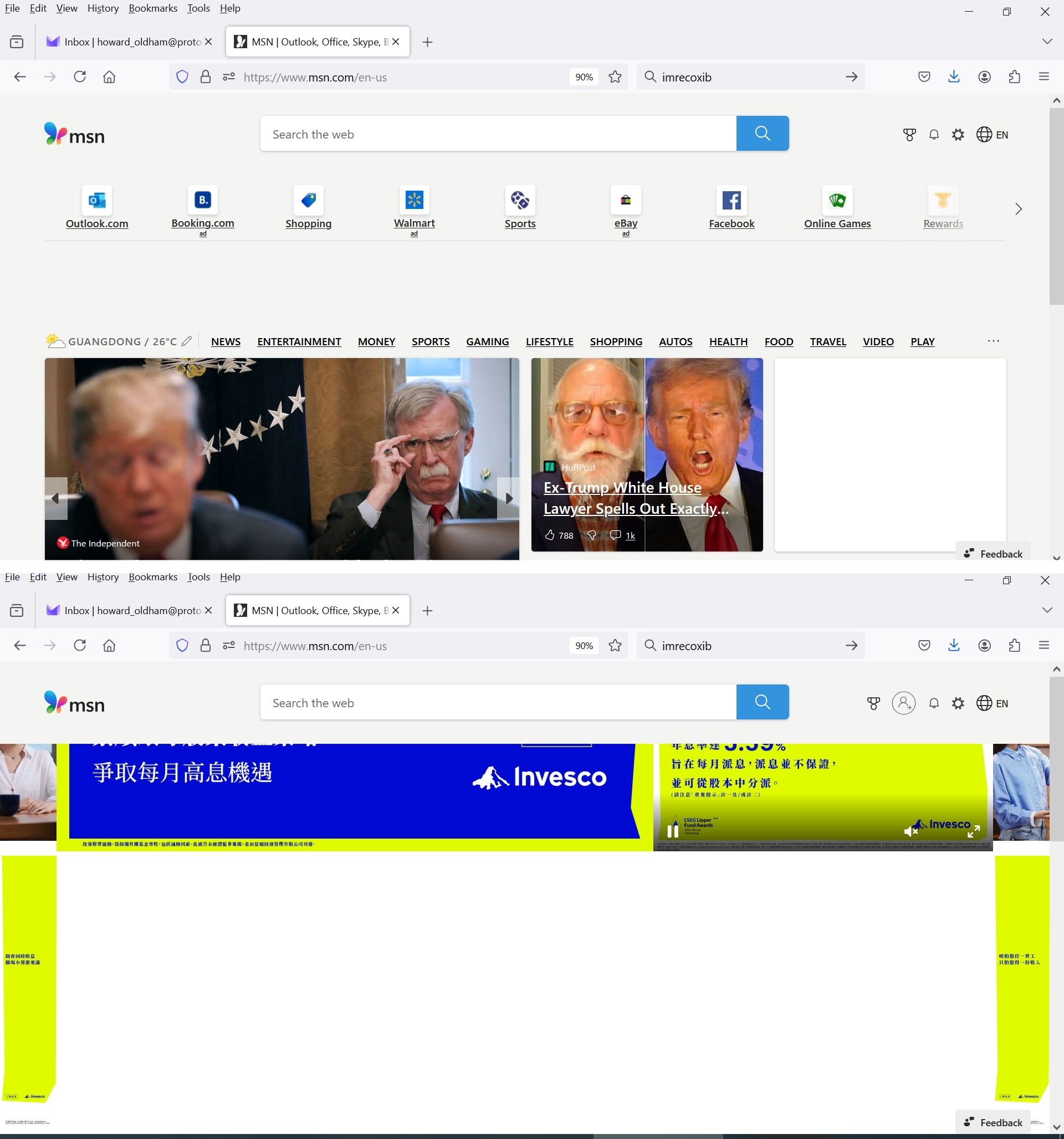Page visually blocked
When navigating to msn.com/en-us, and about 5S after the page loads, the majority of the page is covered with an ad. This only happens when using an ExpressVPN Santa Monica connection (most reliable and fastest).
If I use another VPN server location the problem is not present. Additional information: - Location: Dongguan, China - Using Google Chrome does not cause a problem. - ExpressVPN have no solution or explanation at this time. The VPN app is set to block ads but this does not help - If I connect using Surfshark there is no problem. - OS is WIN10 64-bit fully updated. - Equipment is an Asus notebook. - This issue has only appeared on or about 5 Nov which is around the time Firefox updated. - I have updated manually but no luck.
I have attached a before and after shot.
Any suggestions will be much appreciated.