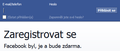Firefox 36 rendering problems with hardware acceleration on
Hello,
I encounter a problem with Firefox 36 concerning hardware acceleration: Websites are rendered incorrectly, e.g. form fields are disappearing. If I switch off the hardware acceleration, the problem dwindles. If I change the setting of offmainthreadcomposition to disabled, the rendering problem vanishes as well but Firefox crashes at many occasions (e.g. at trying to view any PDF with the embedded viewer).
My graphics driver is the most recent (version 9.17.10.3517 of Intel HD Sandy Bridge Graphics 2000). Will this problem be solved, or should I make up with laggy software rendering?
Thanks a lot in advance!
Сви одговори (3)
Is this happening with OMTC disabled and hardware acceleration enabled?
Can you attach a screenshot?
- http://en.wikipedia.org/wiki/Screenshot
- https://support.mozilla.org/kb/how-do-i-create-screenshot-my-problem
- Use a compressed image type like PNG or JPG to save the screenshot
- Make sure that you do not exceed the maximum size of 1 MB
Can you try a different Windows theme?
Does changing layout.css.devPixelsPerPx to 1.0 has any effect?
HWA disabled + OMTC whatever ... OK OMTC disabled + HWA enabled = crashes OMTC enabled + HWA enabled = faulty rendering
I attach an example of a faulty form fields rendering.
The bug is discussed e.g. here: https://bugzilla.mozilla.org/show_bug.cgi?id=1088833
The problem is back with Firefox 38. Sofar HWA is enabled, the rendering is faulty. The OMTC setting does not influence the issue any more.