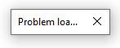Thunderbird 78.4.0 Rename Local Folder
I am running Thunderbird 78.4.0 with Windows 10 and attempted to rename one of my local folders. This is the first time I've attempted to do this in quite a while so I'm not sure if this is just a problem with 78.4.0 or also with previous versions. When I right click on the folder and then left click "Rename" I get a very small truncated popup error that you can see in the attached picture and I'm unable to rename the folder.
Изабрано решење
That's what it was. I started disabling them one by one and QuickFolders is the culprit. I will find a way to report it. Thanks!
I updated to the QuickFolders version 5.0pre92 and the issue is resolved.
Прочитајте овај одговор са објашњењем 👍 0Сви одговори (2)
I am using 78.3 and it works. Updated to 74.4 and it still works. Perhaps you have an addon causing issues. Try restarting from the help menu with addons disabled.
Одабрано решење
That's what it was. I started disabling them one by one and QuickFolders is the culprit. I will find a way to report it. Thanks!
I updated to the QuickFolders version 5.0pre92 and the issue is resolved.
Измењено