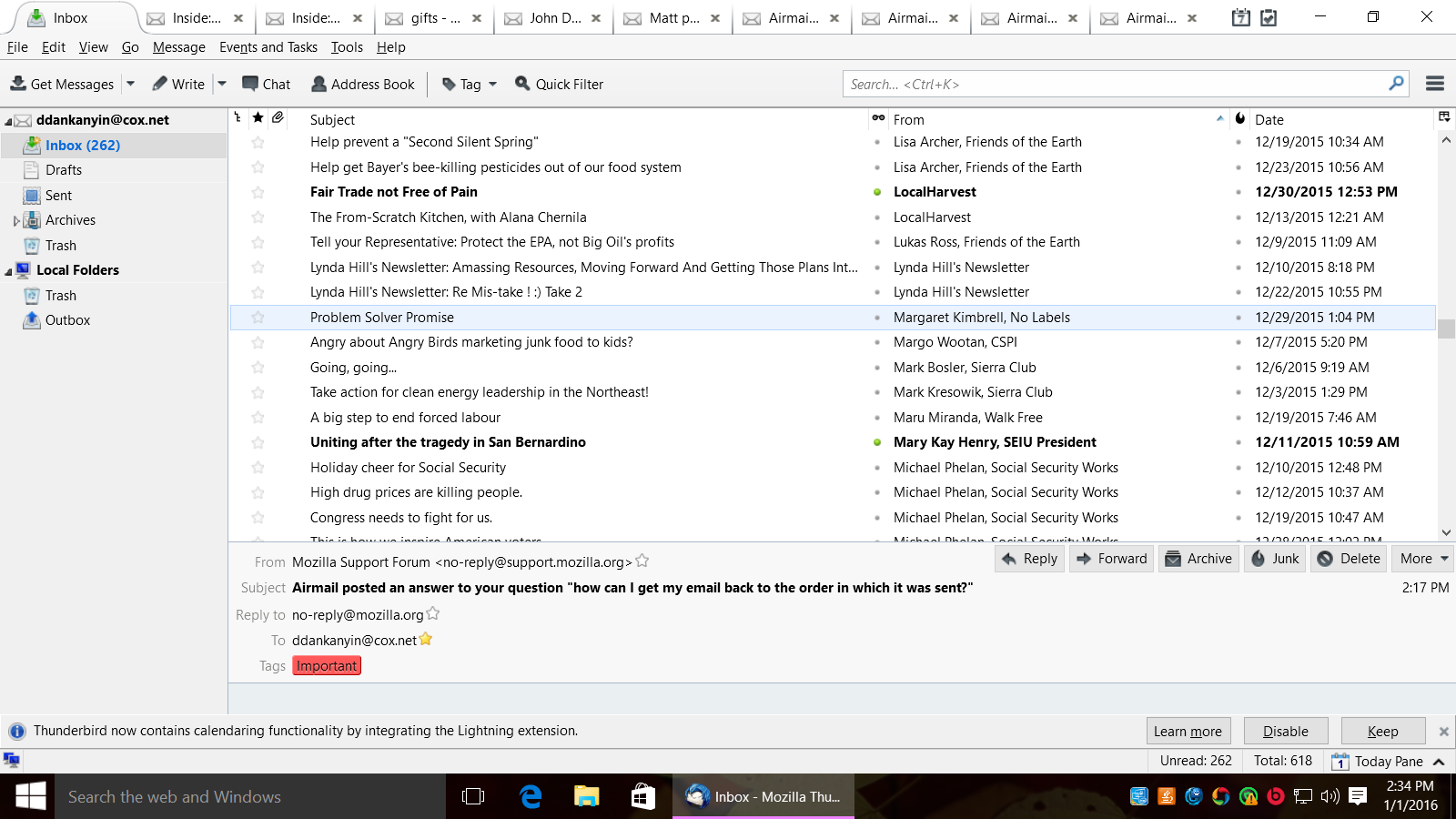how can I get my email back to the order in which it was sent?
My inbox used to show all mail in the order in which it was sent. Now (today) it shows all my email in groups of sender. I want it back the way it was, but can't figure out how to fix it. Help.
Vald lösning
I can see it is sorted by sender. The sort pointer is there and pointing up. Why not click on DATE as suggested before?
Läs svaret i sitt sammanhang 👍 1Alla svar (10)
click on the heading date.... don't like that sort order, click it again to reverse.
All I want, and it was this way before yesterday, is for my email to be sorted by date, NOT by sender. There is no heading date, btw. Help!!!
There is a small icon at the right end of the header bar. Click that for your choice of Columns to be turned on. If DATE is missing turn it on. Clicking any column header sorts on that column. Clicking the same header a a done time reverses the sort. There will be a small pointer on the right side of the sort by header.
Now I have all the mails in order, but they're still grouped by sender. Not the ideal solution. Still need help
Hello,
In order to better assist you with your issue please provide us with a screenshot. If you need help to create a screenshot, please see How do I create a screenshot of my problem?
Once you've done this, attach the saved screenshot file to your forum post by clicking the Browse... button below the Post your reply box. This will help us to visualize the problem.
Thank you!
Here's what it looks like now - not the original set up.
Here's the current state of my email - still not right
Vald lösning
I can see it is sorted by sender. The sort pointer is there and pointing up. Why not click on DATE as suggested before?
View menu > sort by >
Select date Select unthreaded Select descending.
Thank you