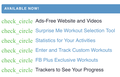Web page doesn't load normally
I don't understand why FitnessBlender.com looks all out of wack, it has been like this for as long as I can remember. Font is all crazy and overlapping, hard to even navigate the page. Have also noticed FF is loading everything slowly lately especially FB, which eventually stops loading as you scroll through the feed. I have cleared my caches etc to speed it up but has gone back to being slow. I have loved the concepts available with FF and hate to stop using it but it has become annoying.
Vald lösning
This can be caused by blocking remote fonts that are downloaded from the server.
Make sure you allow pages to choose their own fonts.
- Settings -> General: Fonts & Colors -> Advanced
[X] "Allow pages to choose their own fonts, instead of your selections above"
If you use uBlock Origin make sure not to "block remote fonts".
Läs svaret i sitt sammanhang 👍 0Alla svar (1)
Vald lösning
This can be caused by blocking remote fonts that are downloaded from the server.
Make sure you allow pages to choose their own fonts.
- Settings -> General: Fonts & Colors -> Advanced
[X] "Allow pages to choose their own fonts, instead of your selections above"
If you use uBlock Origin make sure not to "block remote fonts".